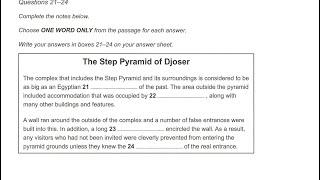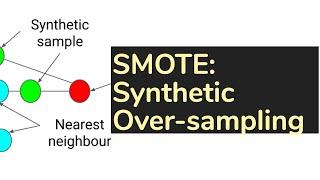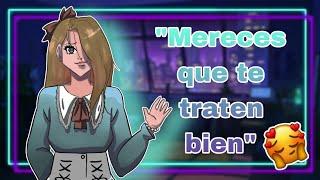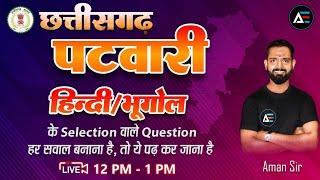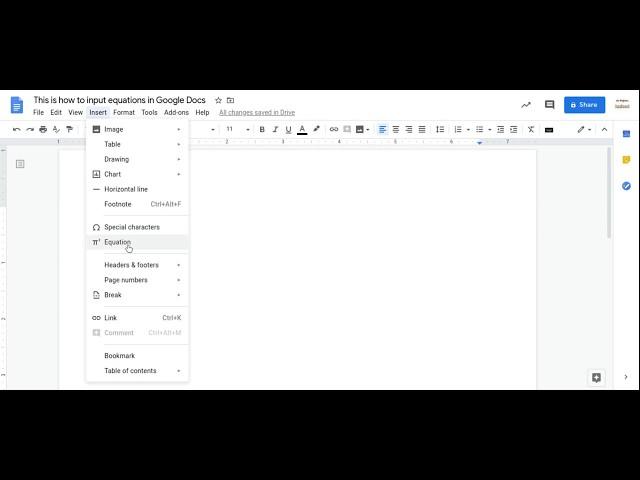
How to type math in Google Docs with the Equation Editor
Комментарии:

Sachs Husam - 22.08.2023 09:49
Thanks😃
Ответить
The Dude That Never Uploads - 24.05.2023 00:35
God, I can't believe I got this far without learning that this is a thing. I thought I'd have to learn LaTeX! Thank you so so so much for explaining this, this is so helpful! Gone are the days of me typing "x^4 - 4x^3 + 12x^2"
Ответить
라라스 - 24.10.2022 14:33
can we make new paragraf in one equation?
Ответить
Oliver - 13.08.2022 14:31
Thanks, this was helpful.
I find it is much faster if you type things out (for example type \times or \frac or \pi and then hit spacebar) instead of using the mouse to input symbols from the menus. It seems like most of the symbols use the same commands as Latex and Word.
Also you can use alt + I + E to insert a new equation
![Sandeep Verma [IIIT-D] Sandeep Verma [IIIT-D]](https://invideo.cc/img/src/anItb24tZmZmZmZmMDB4MGMtay1jLTA5cz1zVGtTVzBBRGlZN2s0SkxqVERsbHEtVEZ0bmlYeVJyN1M1UDNpYktGcmtQQS9jdHkvbW9jLnRocGdnLjN0eS8vOnNwdHRo.jpg)
Sandeep Verma [IIIT-D] - 23.03.2022 14:42
helpful
Ответить
How to type math in Google Docs with the Equation Editor
Megan MathTeacher Snow
The Easiest way to solve Note Completion questions in IELTS Reading- Academic
English with Ms Areej
TDLS - Classics: SMOTE, Synthetic Minority Over-sampling Technique (algorithm)
LLMs Explained - Aggregate Intellect - AI.SCIENCE
Como conectar INSTAGRAM con mi PAGINA DE FACEBOOK 2024
Susan Gorbina
Novia te reconforta - Soft spoken ASMR Roleplay
🐶 PamPam ASMR 🐶
مسلسل الخائن الحلقة 40 وبجودة عالية HD
هدي القاضي .hoda.alkady
4 Low Back (Lumbar Spine) Strengthening Exercises
Rehab Science
Отдых в Краснодарском крае. Обзор базы
Твой Гид По путешествиям
छत्तीसगढ़ पटवारी | हिंदी/भूगोल के Selection वाले Question By Aman Sir
Advait Education: Way To Govt Jobs by Umesh Dhande