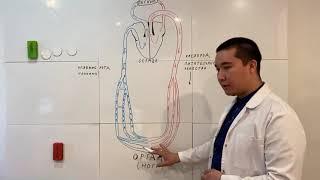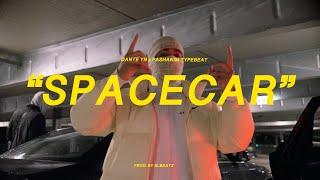How to Build OpenCV 4.1.1 with GPU (CUDA) Suport on Windows
Комментарии:

Hello. When I run the "msbuild INSTALL.vcxproj /p:Configuration=Release" in CMD, there is an error "MSBUILD : error MSB1009: project file does not exist". Anyone can help me solve this error, thank you!
Ответить
OpenCV is sick, it does not build with CUDA support, so many errors during compile.
Ответить
Awesome, thanks! Is it really your voice..? Sounds so deep...
Ответить
A F T E R I N S T A L L I N G N O W W E N E E D T O R U N C M A K E
Ответить
At the beginning, I got configuration errors that couldn't be solved until I used opencv_contrib-4.1.1 instead of opencv_contrib-master.
Then, the following build errors occurred. Could you pls help advise how to solve?
Done Building Project "C:\opencv-4.1.1\build\ALL_BUILD.vcxproj" (default targets) -- FAILED.
Done Building Project "C:\opencv-4.1.1\build\INSTALL.vcxproj" (default targets) -- FAILED.
Build FAILED.
"C:\opencv-4.1.1\build\INSTALL.vcxproj" (default target) (1) ->
"C:\opencv-4.1.1\build\ALL_BUILD.vcxproj" (default target) (3) ->
"C:\opencv-4.1.1\build\modules\python3\opencv_python3.vcxproj" (default target) (19) ->
"C:\opencv-4.1.1\build\modules\aruco\opencv_aruco.vcxproj" (default target) (21) ->
"C:\opencv-4.1.1\build\modules\calib3d\opencv_calib3d.vcxproj" (default target) (23) ->
"C:\opencv-4.1.1\build\modules\core\opencv_core.vcxproj" (default target) (24) ->
(CustomBuild target) ->
C:\Program Files (x86)\Microsoft Visual Studio\2019\Community\MSBuild\Microsoft\VC\v160\Microsoft.CppCommon.targets(2
34,5): error MSB6006: "cmd.exe" exited with code 1. [C:\opencv-4.1.1\build\modules\core\opencv_core.vcxproj]
0 Warning(s)
1 Error(s)

i keep getting "cv2 module not found"... how to bind opencv to python?
Ответить
How do I resolve the following error?
C:/Users/myname/OpenCV/opencv_contrib-master/modules/cudaimgproc/src/cuda/canny.cu(166): error : identifier "create
TextureObjectPitch2D" is undefined [C:\Users\Riley\OpenCV\opencv-4.3.0\build\modules\cudaimgproc\opencv_cudaimgproc.
vcxproj]

everything built, but can't import it into REPL when i run python from the command-line. is there an extra step to import it to a particular project
Ответить
Don't forget to add /m to your msbuild command to utilize multiple CPU cores
Ответить
Build FAILED.
"C:\Users\...\OpenCV\opencv-master\build\INSTALL.vcxproj" (default target) (1) ->
"C:\Users\...\OpenCV\opencv-master\build\ALL_BUILD.vcxproj" (default target) (3) ->
"C:\Users\...\OpenCV\opencv-master\build\apps\annotation\opencv_annotation.vcxproj" (default target) (40) ->
"C:\Users\...\OpenCV\opencv-master\build\modules\core\opencv_core.vcxproj" (default target) (41) ->
(CustomBuild target) ->
C:\Program Files (x86)\Microsoft Visual Studio\2019\Community\MSBuild\Microsoft\VC\v160\Microsoft.CppCommon.targets(2
31,5): error MSB6006: "cmd.exe" exited with code 1. [C:\Users\...\OpenCV\opencv-master\build\modules\core\opencv_core
.vcxproj]
0 Warning(s)
1 Error(s)

Configuring incomplete, errors occurred!
See also "C:/Users/beniw/OneDrive/Desktop/Cuda/opencv-master/build/CMakeFiles/CMakeOutput.log".
See also "C:/Users/beniw/OneDrive/Desktop/Cuda/opencv-master/build/CMakeFiles/CMakeError.log".
this error is coming

How to resolve the following error :-
" C:\Program Files (x86)\Microsoft Visual Studio\2019\Community\MSBuild\Microsoft\VC\v160\Microsoft.CppCommon.targets(231,5): error MSB6006: "cmd.exe" exited with code 1. [%USERPROFILE%\Downloads\opencv-master\build\modules\core\opencv_core.vcxproj]" Stack Overflow cannot solve the error.

hi, how to update opencv? and does updating cuda create any problems?
Ответить
What a genius, thank you so much!
Ответить
Hello. I've been trying to bind this version with my python. Unfortunately i have not been able to do it. When import Opencv in any of my environments i still have the old version.
Ответить
It's nice.But when I used vs2017 to build opencv4.2.0 with CUDA10.2,it repeat outing a warning massage"C:/Users/${MyUserName}/OpenCV420/opencv/sources/modules/core/include\opencv2/core/cuda.hpp(723): warning : field of class type without a DLL interface used in a class with a DLL interface",could you teach me how to solve this.Thanks.
Ответить
Thank you! This worked for me.
Ответить
Very good!!! Thank you man! It helps me a lot!
Ответить
Thank you for comprehensive explanation, Abubakir! I try to build opencv420+contrib, CMake stage passed OK, but building opencv.sln as taken BUILD_ALL failed. "Cannot find opencv_dnn420.lib". But it is my goal! Are you sure, that Visual Studio 2015 (my case) will not do?
Ответить
Hi, how to OpenCV-4.1.1 with GPU (CUDA) binding to python?
Ответить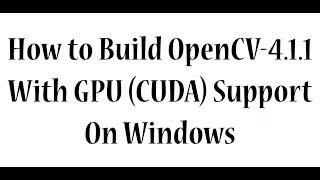
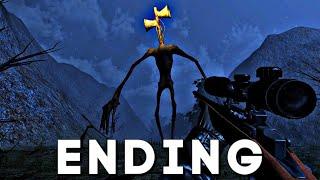

![Farruko - Fichurear ft. Baby Rasta y Gringo [Official Music Video] Farruko - Fichurear ft. Baby Rasta y Gringo [Official Music Video]](https://invideo.cc/img/upload/c2pidHpPdTdLUkI.jpg)