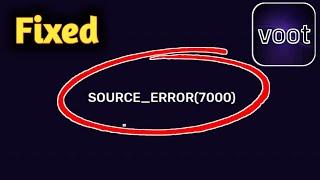AdMob UMP SDK in Flutter - Implement your GDPR dialog
Комментарии:

This helped me too! No I wait to see if it works on the real users xD
Ответить
@David Serrano it return obtained for both consent and not consent and it load the ads in both case
Ответить
how to stop the ads or show the ads , it stops but after i come back to page it shows the ads again altho it was denied
Ответить
isConsentFormAvailable() returns false; any ideas why? I have saved the form, and also tried enabling the debug to pretend to be within EU (even though I already am).
Ответить
It would be a help if you actually shared the code you wrote in initialization_helper.dart
Ответить
My Like & Subscribe, thx really appreciated
Ответить
Why there are no ads if the user does not consent?
Ответить
Wow so much bs just to show that little popup.
Ответить
You are legend been trying for days, thx really appreciated.
Ответить
really appreciated, this was helpful
Ответить
If the dialog is not showing up then add your testId in the params like
final params = ConsentRequestParameters(
consentDebugSettings: ConsentDebugSettings(
testIdentifiers: [My test Id Here],
debugGeography: DebugGeography.debugGeographyEea,
),
);

Thank you for a great intro to the GDPR implementation. My question, your example shows how to integrate and display GDPR screen that is created in Privacy & Messaging. However, assuming we also want to cater for iOS 14.x users and enable tracking and consequently show the IDFA explainer to our iOS 14.x users, can you advise how this will be achieved?
Ответить
David - Nice explanation and good to see that all of this can be handled with google mobile ads. My question, now that we have the ump plugin for flutter, would it make more sense to use this as it simplifies the code base (Completers are not required).
Secondly - are you saying that for a user to remove ALL ads from an app that they have not bought and they are based in EU, all they need to do is NOT CONSENT and then the ads are removed? Your example shows that this is the case but I think this is incorrect, If CONSENT is not given, I believe PERSONALISED ads should be false, i.e they should still see ADs but not personalised since the user has not consented.

Hello, I'm very interested in this tutorial. I believe it explains the process of implementing the AdMob UMP SDK in Flutter with the GDPR dialog quite well. It's the only tutorial I've found, and it explains things clearly. However, being at a medium level, I find it a bit challenging. I've been trying for almost a month, but I always encounter an error. I haven't found the line 'builder: (context) => const MainScreen(),' anywhere. Could you please help me understand where to insert '.. => const InitializeScreen(targetWidget: XXXX()),);' in my main.dart file?. Please.
MAIN.DART
import 'package:flutter/gestures.dart';
import 'package:flutter/material.dart';
import 'package:flutter_localizations/flutter_localizations.dart';
import 'package:flutter_web_plugins/url_strategy.dart';
import 'flutter_flow/flutter_flow_theme.dart';
import 'flutter_flow/flutter_flow_util.dart';
import 'flutter_flow/internationalization.dart';
import 'flutter_flow/nav/nav.dart';
import 'index.dart';
void main() async {
WidgetsFlutterBinding.ensureInitialized();
usePathUrlStrategy();
await FlutterFlowTheme.initialize();
runApp(MyApp());
}
class MyApp extends StatefulWidget {
// This widget is the root of your application.
@override
State<MyApp> createState() => _MyAppState(); ///_MyAppState(); /////////////////////
static _MyAppState of(BuildContext context) =>
context.findAncestorStateOfType<_MyAppState>()!;
}
class _MyAppState extends State<MyApp> {
Locale? _locale;
ThemeMode _themeMode = FlutterFlowTheme.themeMode;
late AppStateNotifier _appStateNotifier;
late GoRouter _router;
@override
void initState() {
super.initState();
_appStateNotifier = AppStateNotifier.instance;
_router = createRouter(_appStateNotifier);
}
void setLocale(String language) {
setState(() => _locale = createLocale(language));
}
void setThemeMode(ThemeMode mode) => setState(() {
_themeMode = mode;
FlutterFlowTheme.saveThemeMode(mode);
});
@override
Widget build(BuildContext context) {
return MaterialApp.router(
title: 'UMP SDK Dialog GDPR PRUEBA D. Serrano',
localizationsDelegates: [
FFLocalizationsDelegate(),
GlobalMaterialLocalizations.delegate,
GlobalWidgetsLocalizations.delegate,
GlobalCupertinoLocalizations.delegate,
],
locale: _locale,
supportedLocales: const [Locale('en', '')],
theme: ThemeData(
brightness: Brightness.light,
scrollbarTheme: ScrollbarThemeData(),
),
darkTheme: ThemeData(
brightness: Brightness.dark,
scrollbarTheme: ScrollbarThemeData(),
),
themeMode: _themeMode,
routerConfig: _router,
);
}
}

The dialog doesn't show. Instead, it automatically goes to a new screen. I've tried using a VPN and setting debugGeography to DebugGeography.debugGeographyEea, but nothing has worked; the dialogue still isn't displayed.
Ответить
beautiful
Ответить
very good and thank you so much.
Ответить
Hi bro,
What files did you modify in android, currently I only have the APPLICATION_ID added in AndroidManifest.xml, but it does not show the dialog, I am using google_mobile_ads: ^3.1.0

bro its not working... section 3... dailog is not showing...
Ответить
David Muchas gracias, tras buscar mucho para flutter es la guía más clara.
Ответить
gimme full codes plz
Ответить
I am trying to force the device to be outside Eea with debugGeographyNotEea but it still appears? I deleted the app but it still showing that I am in Eea? do you have any advice?
Ответить
any chance you could do a video how to do all of this inside unity 2023 ?
Ответить
Thank you David. Source code would help ;)
Ответить
Where is admob_consent_dialog? It is referenced in the tutorial for initialization_screen.dart but there no mention of how to add admob_consent_dialog
Ответить
How to check whether the user consent to GDPR or not?
Ответить
Realmente funciona, muchas gracias👍
Ответить
i would like you to give access to the code you write
Ответить
I was really lost trying to figure out how to implement this dialog in Flutter. This video was absolutely a god send, covering everything I was confused about and packaging it really nicely so it's easy to use in any app. Thank you!
Ответить
Nice, actually better than reading documentation 😊 youv'e just earned a sub
Ответить
Bravo. So easy to follow!!! And it worked perfectly
Ответить
Can you please provide the code base?
Ответить
Me sirvió. Gracias! 😇😇😇
Ответить
Videos like these are the ones that get my Like & Subscribe.
Ответить
at last, normal english explanation without "assamaleikum vashmallah shashmallah" ))
Ответить
😍😍😍
Ответить

![[FREE] snorkatje x koi x voda fuji type beat - "hai" (prod. silo) [FREE] snorkatje x koi x voda fuji type beat - "hai" (prod. silo)](https://invideo.cc/img/upload/OFU5U3dMU3JkaGc.jpg)


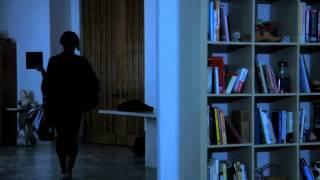
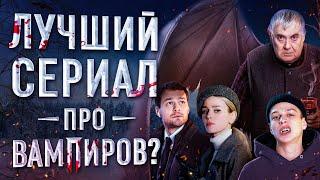


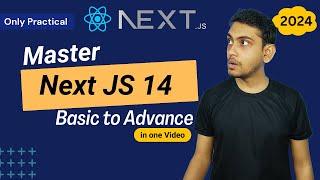
![[Русская озвучка Kadza] Трансляция в честь дня рождения Хёнджина [Русская озвучка Kadza] Трансляция в честь дня рождения Хёнджина](https://invideo.cc/img/upload/MEgySVVQd084S3k.jpg)