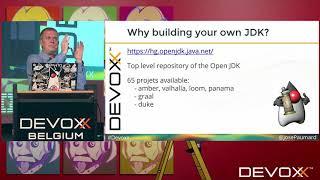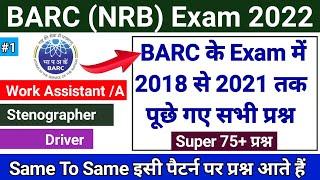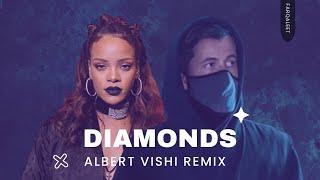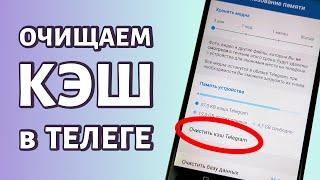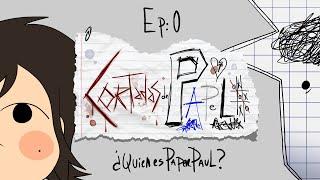Connect an SPI TFT with Touchscreen to your Arduino - ILI9341 LCD with XPT2046 Touch screen
Комментарии:

Great video! I bought a 1.8 TFT screen. In the description, it says "ST7735 ILI9225 ILI9341". Now I am confused which mine is. How can I find out which mine exactly is?
Ответить
Hi Sr. I got a TFT ili9341 LCD and it is not SPI, but parallet communication for 8 o 10 wires. Please, is there a way to use or convert in a SPI one?. Thanks for give us informations.
Ответить
Worked like a Charm :D... Thanks
Ответить
Hi, I have this screen connected to an ESP32-S3 with the 3.3V it works perfectly! , why do you use the 5V with this army of resistor ??
Ответить
I need help. I don't understand why when I install the T_CLK pin the screen is white. But if I don't install the pin T_CLK display possible
Ответить
Bob, I don't know what is going on but the files you have put on your website for us to download are nothing like what you show us here, this file on your site has the setup in the wrong place half way through the script and the script does not match what you show on here, Also some of your other script files have C++ code in them which will not run in the Arduino IDE, Pretty abysmal really and I am thinking you don't care as I have messaged you twice and you have not bothered to respond. Bob. UK
Ответить
Loved the video it was very interesting, but why did you use Arduino and not use esp32 as it has so much more power to drive the screen?
Ответить
Hi! i'm curently using this ILI9341 to my final project, i want to make the schmatic wiring for my project but couldn't find the parts for fritzing software in google or the forum of fritzing. where do you find yours? and could u please share it to me? because i'm struggling to find the exact fzpz file part as yours! thanks i hope you respond to my comment it would be very helpful for me.
Ответить
I bought a shield, there is no MOSI,MISO,CS or DC, it's XM,YP,YM and XP, no Adafruit examples work, only MCUFRIEND library, i can't figure this one out!?
Ответить
Is it okay to use a 10k resistors if I dont want to make a voltage divider?
Ответить
Great tutorial. I want to make video screens for my model spacecraft. It would show a video clip of the different systems on board. I can create the video but I wanted to learn how to build the screen using a Nano and a smaller screen that the one here. Can you make a tutorial for that? Thanks
Ответить
Great video!
Ответить
Hey, I have a question. If we are connecting the MOSI (D11) to the TFT, How do I connect it to the Touchscreen at the same time? I'm pretty sure there is only 1 D11 slot.
(I'm a beginner at using an ILI display so sorry for a question that is probably super easy to solve)

thanks
Ответить
Heyy
I have a question
Im using Arduino mega2560 and ili9341 when I'm using just the touch and the screen it works amazing but when I'm trying to add the sd card it’s failing and of course, I'm using a different cs
And when I tried it separately the sd card works fine
So I think there is a problem with the bus but I don't know how to solve this I already try to fix it for 2 days
So if u have some advice or tutorial on how to use everything together it will be great
Thank u

You have neat handwriting. :D
Ответить
Great tutorial, thank you! BTW, you can use an Arduino Nano, or probably any other Arduino board, as long as you select the right one in the 'boards' drop-down.
Ответить
Hi,
Am working for 2.4inch SPI TfT LCD with Arduino ide on Arduino Uno r3,
But after uploading the code it is showing only white screen.
Have reconnected multiple times, check with different codes.
But same issue.
Mine lcd is non touch, and am not using Arduino shield tft lcd.
How to solve this issue . any idea.
Am just doing simple text print .

good job. my touch screen just output: Pressure = 4095, x = 8191, y = 8191 , seems not working, what can be? I used 3.3V-5V 4 Channels Logic Level Converter instead on resistances.
Ответить
NICE lecture but i have done that you told in vedio but my display only showing white screen only can you help?
Ответить
Awesome tutorial, just a question, is this library compatible with the ILI9486 chip? i'm looking for a bigger screen and they all seem to run on this chip
Ответить
For d1 mini what pin are the right ones?
Ответить
Your tutorial is great but my tft screen doesn't work for some reason. My resistors have right resistance and i connected everything correctly. But when i upload the code my screen doesn't show anything and also my TX led doesn't glow, it blinks couple of times and then turns off. Can someone please tell what's the problem might be and how to solve it?
Ответить
Amazing tutorial! However, I did encounter a problem. To begin with, I'm an amateur.
After I've connected the wires and uploaded the program, my screen doesn't show anything but white, and I'm unsure of where I did wrong. I don't have 2,2K and 5,1K resistors so I tried both 2K and 4,7K, and 4,7K and 10K. Is it the resistors?
For the code, I copied this tutorial. I chose the recommended port and chose Arduino Mega as the board (which is the board I use), and still nothing shows up to my tft lcd screen. And this tutorial when HIGH and OUTPUT is written, it shines in light blue, but when I write it it's simply black. But I've heard that that shouldn't matter.
It would be deeply appreciated if someone has a good answer!

are there some way to play videos in this TFTs?
Ответить
This and your video on how to modify the Adafruit and Touchscreen sketches are great quite helpful. By the way I think that game is called breakout. Pong usually has two players with paddles.
Ответить
I always get white screen always and I use 1 kiloohm resistor. Is it ok to use such resistor? Or is it mandatory to use 10 K resistor?
Will I get output If I use 10k resistor?

Can I use 1 kiloohm resistor as pull up ?
Ответить
The Arduino does have a 3.3V output, clearly marked. The thing is, most of these smaller screens say they need 3.3V but they do not really kick in unless they get 5V.
Ответить
At the end of your video is a pong game. Where is this library (sketch) located?
Ответить
I have letters inverted vertically on such a display. I have tried many libraries, but there is no result. Advise me where to dig ?????
Ответить
Thank you
Please can I use 3.3 k instead of 5.1 k

I have an SPI 1.7 in. LCD screen I want to wire into my Windows 10 desktop as a performance monitor. Could i do so using something similar to this, an arduino nano, or other feasible means? LCD Driver IC: ST7735S
Ответить
Thanks for pointing out the HIGH values for the CS pin. From white to working...
Ответить
Why did you choose those resistors for the voltage divider?
Ответить
I read something that if you short J1 then you can simply use 3.3 volts to power the device. Have you heard that or tried it?
Ответить
Thank you for this video. It helped me to correctly connect my display to my Arduino. Before this video I've connected everything directly without any resistor. My display showed one single frame and then turns white. Now the graphicstest example renders letters, rectangle, lines etc but not on the whole screen. It is more like 240x240 instead of 240x320. What could be the reason for it. I double checked the wiring.
Ответить
good tutorial, but my screen turns with when I run the code
Ответить
EXCELLENT
Ответить
will this work only with display if i dont want the touch functions?
Ответить
Beautiful explanation.
Ответить
Hi sir
How to use this screen to play movie

Thank you so much for the video. I got one question though: Is it possible to loosen the pcb on the back? I obviously do not want to remove it, but for my project I need a bit more space behind the display itself. I know there is a cable coming from the LCD display that’s connected to the shield (I think that’s how it’s called), so it has to be possible, right?
Ответить
Thank you for publishing this video!!
Ответить
Greatly explained.
Thank you.

Thanks for the nice tutorial. I try to understand the ins and outs, level shifting from 5v to 3v3 using voltage dividers is straight forward. However the MISO lines need shifting UP from 3v3 to 5v. How does that work with this resistor set up? What am I missing?
The only thing I can think of is that the MISO pin (input) on the Arduino is 3v3 compatible and should be connected WITHOUT the voltage divider?
Edit: I checked the data sheet. The inputs on the ATMega328p are not 3v3 compatible. Assuming the the circuit is NOT operating in the gray "it might work" era. Is maybe the internal pull up used together with the voltage divider to create a offset on the the MISO input pin?
Please clarify, thanks in advance.

Thank you for your advice. I wish you a nice rest of the bottom. This screen gave me a hard time. I like watching your works, I'm always learning something. Keep up the good work and good luck. Could you post some codes for the clock or the weather station. Or some games. Thank you.
Ответить