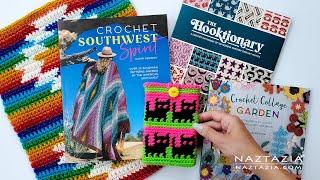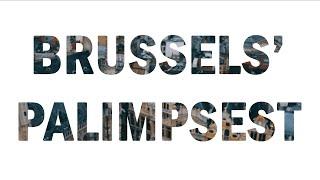Комментарии:
Simple Mail Client in Python
NeuralNine
ProTanki Online | New Rank UP + Gold Box #2
TTPO-100-PAK
BRUSSELS, BELGIUM | 10 BEST Things To Do In & Around Brussels
World Wild Hearts
️ #albumcreation #youtubeshorts #shortvideo #trending #trending #
Official Shobha Singh
The palimpsest of Brussels
BACKGROUND