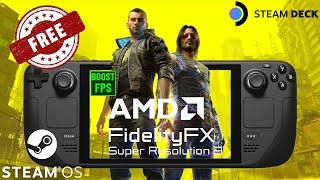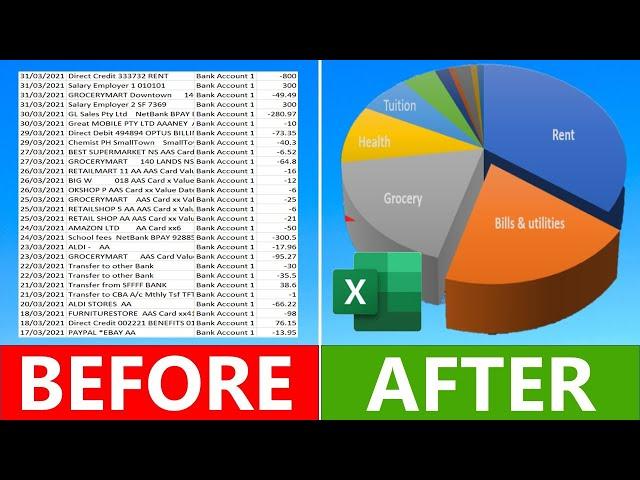
How to track expenses AUTOMATICALLY in Excel | BUDGET SPREADSHEET
Комментарии:

Really like this video and is extremely helpful. My issue I’m having is sometimes I’ll buy different item from same shop(say bunnings might be repaired or maintenance vs a one off purchase, or different bill from the same place eg gas and electricity or PayPal multiple user. Is there a way to break this up into further into more detail? Or am I at the point where manual input and review is the only option to include this detail? Many thanks!
Ответить
As others have said, this is so helpful. Thank you. Question: How do we split transactions into different categories? For example, I buy groceries, apparel, supplements, etc., from Costco. Thanks again!🤑
Ответить
Why have you not deleted repeating values on the REF tab? What you have done makes no sense. The rest is OK
Ответить
Yes awesome Dan. Again think I mentioned a few weeks ago when trawling through all these types of vids that I really appreciated the Aussie accent!! And way of communicating. Your comment to make sure the cells (lines/ rows etc) matched exactly on each sheet helped solve my Vlookup error too😅
Ответить
Hi Dan, I know you did this some time ago but THANK you very much, it was excellent and so well explained. I plan to use this for credit card statements - do you have something similar that if for credit cards? If not I will adapt this, thanks again. Leanne
Ответить
Hi Dan really liked your video, so nice to have the Aussie accent :-) I can follow 95% of what you say however have hit a hurdle (not copying across tabs the same as yours) and for the life of me can not figure out why as have re-looked at your instructions at least 15 times and can’t see why it won’t do the same as you. Is it possible to ask you a question and show you a screenshot? Leanne
Ответить
Nice work.
How can I make the calender go from salary date to salary date?

Ah this has taken so much stress way thank you. Awesome video
Ответить
Excellent Instructions and Template from ETSY! I have been searching for something clear and straightforward. This is it for us, Novices!
Ответить
god bless u aussie bastard. Had to go through a whole lot of bs videos to find this perfect tutorial straight to the point thank u so much
Ответить
Thank you for posting this helpful video
Ответить
this is exactly what I was looking for.
Ответить
Awesome simple and direct explanation. Perfect what i was looking
Ответить
Hi dan, I cant get the pivot table to work. It keeps saying that the pivot field name is not valid
Ответить
First of all great tutorial!
How would you handle this if you had a budget account as well for fixed expenses? Would you simply extract from that account as well?

This is awesome, thank you. So i could do the same thing with tracking CC expenses correct?
Ответить
Exactly what i was looking for! Thanks for the amazing content
Ответить
Am I able to do all this into one sheet? Like the category part and the statement transactions?
Ответить
This is great!! Is there some way to add an if to the =Left(B2,20)? My reason is one company I use to make many online purchases uses a different set of characters with every purchase. As an example, Amazon purchases seem to be posted to my bank account with unique characters with every purchase. The first 15-20 characters are different for every entry. With each purchase I have to assign a category. This past year I have to create 169 entries. In order to make it work I would need to change the formula to be =Left(B2,9) 9 does not include enough information for the majority of my other transactions. Any recommendations! Thank you
Ответить
Hey Dan, I am currently doing my end of year statements because I want a true idea of how I spend and not just a guesstimate. I saw all the comments before really getting into the video and I was insecure and almost clicked off the video; everyone here seems like they have a basic idea of Excel and I really, realllly don't, I just make pretty tables. But I thought I'd try and.. this video within just 20 Minutes (!!) has absolutely upskilled me on excel. Your explanations are in depth and easy to understand and now I have the best reflection of my personal finances. I cannot thank you enough!!!!! Liked, subscribed, shared, all of that! Wow thank you :) I'll be using my own little excel sheet for years to come.
This is priceless work you are doing

Holy shit I am mind blown lol
Ответить
Hi Dan, I bought your template, could you please guide me how to refresh on Summary tab as I am unable to see the changes that I have made. The summary tab page is empty.
Ответить
This is a fantastic video. Exactly what I was looking for.
Ответить
This is it! I searched for hours to find this exact information! Dan, you want more views? Different keywords and title! This information is well presented, succinct, and easy to follow - thank you!
Ответить
Hi Dan! I swear this is the only video that is close to coming to the answer I am looking for. I know that for data purposes the percentages will always be out of 100%. But how can I create a graph that shows your expenses in correlation to your income? For example, I would like the pie chart to be out of $2,000 as that is the monthly income and for example, and have the pie chart show me that 30% is rent, 10% eating out, groceries etc etc of HOW I am spending the $2k. I hope that makes sense? Thank you!
Ответить
This is brilliant
Ответить
Hey Dan! Thanks again for sharing this great solution with us. But unfortunately I struggle with it. Easy to make mistakes and it's pretty difficult to convert the CIBC bank transactions. Can you recommend a 'offline' version (no information on cloud stored) that is a bit more user friendly? I am willing to pay if needed....
Just want say again that your tool is great! It's more me that is struggling.
Thanks!
Niels

Thankyou for this, helped a tonne
Ответить
Hi Dan, great video thanks! However I have problem with the CSV data from my bank. I downloaded it, and the description column has date and card number in it, preceding the store name, despite there being a separate (LH) column with date too. So the "left" formula will bring in this variable data, which will be different every time, and can't be used for category allocation. I live in the UK, maybe banks here just don't send the pure description over?
Ответить
G'day Dan, how would I go about creating an automatic list of the transactions I haven't yet catagorized? Instead of manuallly sorting through ones that I might have done before, Thanks in advance.
Ответить
I am have loads of problems with the copy and paste of unique values from the data page to Reference page ...it keeps coming up as ref # ..can any one guide me here?
Ответить
Thankyou for this excellent tutorial.I have managed the pivot table one month's of data, I was wondering how you managed to get the data from the second month in a list with all of the unmatched items together at the bottom so you could easily cut and paste them together to the reference sheet. Thanks for any advice
Ответить
Hey, great video! How do I work around my statement having credit and debit colomns?
Ответить
My csv files downloads with two columns for transactions values. Such as, debits and credits are separated and all numbers are positive. How can I consolidate the values to one column of positive and negative values for easy computing?
Ответить
This was so simple. Thank you LOADS! It would have taken me hours to google this on my own. Exactly what I needed.
Ответить
What if you don't have any online banking transactions???
Ответить
Excellent video!
I'd love to have access to my bank transactions through an API in case anyone knows one that works with the AUS big 4?

Hey Dan. For a dim wit like me can you elaborate how to down load transactions from your bank account, in details please. Thanks.
Ответить
Thanks for the video, it was very useful to learn more about excel this way after learning the basic formulas. It has certainly helped but I'll have to do most manually for now, mostly because I'm still a student so there's not much of a pattern most of the time, but also because in the netherlands you can send payment requests to your friends and this creates a unique identifier you can't work with, because it could fit in all categories. Something I would've liked to see in the video is how to add a second bank account, but I'm sure I can figure it out. Thanks for improving my excel skills and teaching me about pivot tables :)
Ответить
And what if you have no on line banking transactions???
Ответить
Hi very well explained in simple way, I am in the process of making my budjet sheet but i have three differnet bank accounts with different data columns, finding it very hard to arrange them , any tip please ?
Ответить
Thanks a lot Dan! This helped me a lot. Was looking for a while for an offline version. It took me a few hours to build. But I made it^^
Ответить