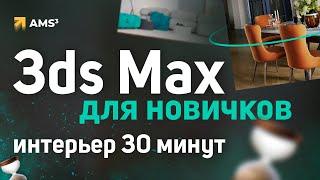Play Music on Twitch without VODs being MUTED
Комментарии:

UPDATE: You need a virtual audio interface such as VoiceMeeter Banana or Wavelink software. Once you have that installed you can add input device as specific channels in OBS. From there follow steps from video!
Ответить
twitch will mute portions of vods even if music is played only on the live track
Ответить
this actually helped me alot. thanks
Ответить
I make hip hop/trap/electronic music and you could stream any of the music I make without getting muted and doing any extra work
Ответить
Did exactly what you did but the problem I encountered was my mic audio was not present in the VOD. I tried setting the VOD track to 3 instead of 2 but still nothing. So how do you go about having the mic audio present without music? Hopefully you see this cause I'm stumped.
Ответить
What if you don't use spotify? What if you want to play music from your computer files?
Ответить
So it still plays the music in the vod? But will I get done for copyright?
Ответить
what do you mean that's it?
Ответить
how to add spotify and browser in my audio properties?
Ответить
i looked at so many vid like this , coz i dint have the 'Twitch VOD track' option available ... turns out u have to be streaming directly to twitch to b able to have this option available ... makes sense i guess
Ответить
Thanks Bam! I've been inspired by your Just Dance streams and was wondering how in the world to stream dance games without receiving a copyright audio warning. Keep up the great work!
Ответить
Hello, i have a problem when i do this in streamlabs obs, its muting my ingame sounds and my teamspeak sounds aswell, you don't have problems with it in normal OBS?
Ответить
So you don’t need a virtual audio cable or any other software that other tutorials say that you need? You can just do all this in OBS and Streamlabs and music will be muted in VoDs?
Ответить