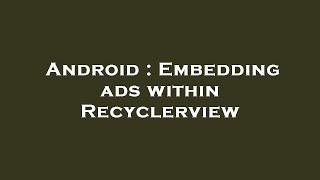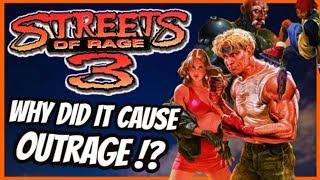Baldur's Gate III - How to fix constant crashing
Click the Cog wheel and change it from Vulkan to Direct X 11
Also be sure to watch live and support the community :
twitch.tv/afterimagecreations
twitch.tv/voxelvoice
facebook.com/voxelvoice
facebook.com/groups/voxelvoice/
Voxelvoice.com
Also be sure to watch live and support the community :
twitch.tv/afterimagecreations
twitch.tv/voxelvoice
facebook.com/voxelvoice
facebook.com/groups/voxelvoice/
Voxelvoice.com
Тэги:
#game #gamer #geek #nerd #youtube #twitch #twitter #sony #playstation #ps4 #ps4pro #nintendo #nintendo_switch #anime #rpg #shooter #level #exp #farm #hint #tip #pro #crash #fix #crash_fix #valkun #direct_x_11 #x11 #directКомментарии:

Masked Doggo - 30.08.2022 23:07
You can't hear the video and I assume you just say to switch to Direct 11...why do you keep this video up? Are you some type of loser or something?
Ответить
Baldur's Gate III - How to fix constant crashing
After Image Creations
Android : Embedding ads within Recyclerview
Hey Delphi
Папик - Все серии подряд - 5-6 серия | Комедия для всей семьи
Фильмы и Сериалы Студии Квартал 95
STREETS OF RAGE 3 - Why were people OUTRAGED!? - SEGA GAMING HISTORY
Top Hat Gaming Man

![Secret Number (시크릿넘버) - Love, Maybe [A Business Proposal OST Part 5] Lyrics Sub Han/Rom/Eng/Indo Secret Number (시크릿넘버) - Love, Maybe [A Business Proposal OST Part 5] Lyrics Sub Han/Rom/Eng/Indo](https://invideo.cc/img/upload/NEJDclg1TG9mbXg.jpg)