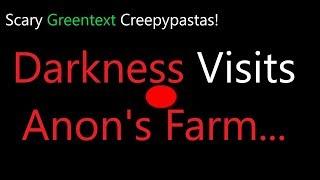EXPORT Better Instagram & Youtube Videos! | Adobe Premiere Pro Tutorial
Комментарии:

Finally, the export settings I use for my Instagram videos... hope this helps!
Ответить
You are too fast and it's hard to follow you
Ответить
Amazing tutorial!
idk y but when I put my video in that sequence I have to zoom in, in order to make it fit to the 1920x1920 size. Why is that? It decreases the quality of the video. thanks!

I slapped the like button as you requested, and now my phone is broken.
Ответить
💯
Ответить
Great video mah G, thank you 🤘
Ответить
Thank you, I have learned so much from your videos. Amazing work continue teaching us.
Ответить
Thank you!!
Ответить
Thanks for the tips I needed this fr
Ответить
We don’t newton see u show us screen only
Ответить
Thanks for explianing this! I have a question... I watched a few different videos about this... some will set the frame rate as a max of 8 or 10, some will double it and I cant nail the quality of my videos on an instagram post either way... I read that if your file size is bigger than 15MB instagram is going to compress it a lot and your going to loose quality, but yours is 124MB on this video... im a bit confused 🤔
Ответить
thanks quality is much better bro
Ответить
wassup man, love your content, just one question though, is the 4k settings better for Music Videos too ?
Ответить
whats the square sequence settings for? insta? facebook?
Ответить
solid vid!!
Ответить
EXCELENTE! gracias, abrazo!
Ответить
This was awesome, just what i needed
Ответить
Hey, if I upload the videos to google drive they also don’t lose quality?
Ответить
Looking to export 4k footage in square format from Premiere, to upload on facebook. So it appears without the black borders. Ive done this before but forget how I did it! Whats the best way to achieve this? Don't want 640p videos going out, and thats what happens when i use 1080x1080. Thank you
Ответить
just a tad frustrated. I followed what you do and my quality still sucks. After I create my sequence and then import my footage my footage is scaled at 62. I scale it to 100 and thats where i lose the quality. Help please
Ответить
hey bro this was G as, I appreciate The concise explanations! <3
Ответить
Thanks dude, this helped!
Ответить
Your resolution settings are wrong for 4:5 -- Portrait Instagram videos have a maximum resolution of 1080 x 1350, not 1200 x 1500. Otherwise very helpful video!
Ответить
THANK YOU THANK YOU THANK YOU
Ответить
4x5 is 1080x1350 ? is it not
Ответить
Doesn't work!! Followed your tutorial still videos look crap 😢
Ответить
Doesn't work!! Followed your tutorial still videos look crap 😢
Ответить
Is Dropbox better than Google Drive? Or basically the same?
Ответить
BLESS. thank you, ryan! been dying with terrible video quality on insta for too long now and just bought a mirrorless camera. complete novice and was using someone else's presets for adobe--that never solved the crisis.
Ответить
Broooo this help me out so much! Your the goat! Appreciate it man!
Ответить
Very helpful ryan
Ответить
So is your footage 1080p or 4k???
Ответить
I shot a video in 4k and I used a 4x5 sequence, the video is for a website, which export settings should I use?
Ответить
I can’t even get past the highlight section of the video. I think I need to be doing this for much longer I have no idea what I’m doing.
Ответить
Thanks man! Love your videos! hey I'm having an issue with posting my video to Instagram. My audio sound terrible and all I hear is the music but no dialogue. have you ever run it this?
Ответить
If you're importing from an Android device it uploads to Instagram in a lesser quality
Ответить
Thank you man, that's an amazing tip about rendering the 1080p footage back through as 4k to work around the compression a bit. Brilliant!
Ответить
Makes total sense! This was a real eye opener.
Ответить
Great tutorial! Thanks for the tips.
Ответить
Thanks so much
Ответить
Great video man ,Quick question im filming with a session 5 go pro 2.7K 30F which i know is really not that great im about to get the hero black 8 but i just want to make sure that i know how to use this premiere Pro software before anything, i am putting all of the settings that you are putting in but when i post the video into IG it still looks like crap, is it because of the session 5 or could it be that im missing something in Premiere Pro ? or is it the phone that im using tho upload the video ? or the computer ? i have watched a bunch a video this one seems to be the best but for some reason i can get some descent quality doing the post. when i watch the video on my phone on instagram it looks "okay" but when i watch it on my wife is horrible !! . anything that im missing ? or just need to get a better camera ?
Ответить
If I email it to myself and download on from that will I downgrade my quality? I didn't think it would but I don't know
Ответить
YOU ARE THE BEST !!
Ответить
Absolute life saver man! Thank you
Ответить
![Völlig lost... | #107 | Oblivion [Blind] Völlig lost... | #107 | Oblivion [Blind]](https://invideo.cc/img/upload/c0V1UGctTWJmZHM.jpg)