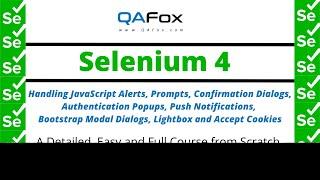How to Use the CHOOSE Function in Excel - CHOOSE Function Tutorial
Комментарии:

well done
Ответить
I run into a 254 value limit is there a way to add more values to exceed 254 value limit?
Ответить
the link you provided does not work
Ответить
Perfect
Ответить
Why are you locking the cell? What may happen if I do not lock?
Ответить
The disadvantage of CHOOSE is that you have to hardcode the number of options in the function which usually is bad practice. I only use it whenever I know there will never be more options and I don't want an unsightly lookup table in my file, like for example when calculating the end of the quarter for any given date.
Ответить
Thanks for this valuable lecture. I love your voice. It is so amiable.
Ответить
This is amazing and decent teaching, without unwanted background music and graphics. Thank you very much!
Ответить
Great video for the function CHOOSE. Still not clear with XLOOKUP if you have multiple students with the same score...
Ответить
How to do charts first for the last lesson?
Ответить
THANKS
Ответить
Great video thank you
Ответить
Very educational tutorial!
Ответить
How to use Choose function if the list is long...50. hard to key in individual value in the formula.
Ответить