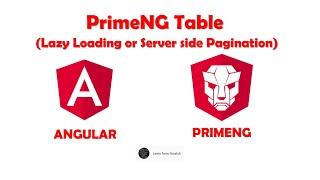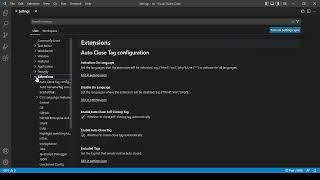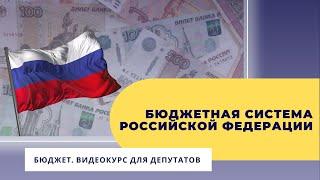How To Create Walk Cycles in Blender - The Fastest Method
Комментарии:

I've actually watched several videos for tutorials for a simple walking animation with rigs. I don't know but I finished them all but I wasn't still able to do it. But this one, for some reason, I was able to do it almost right away. I was able to figure it out instantly.
Ответить
Love your tutorials man !!!
Ответить
Don't forget to make the naming convention of the bones L.Leg and R.Leg respectively. I almost forgot this. :P
Ответить
It looks so easy how you do it. Will take me another 4 hours to figure out one step.
Ответить
Hello and thanks for this video and wow have been 1 hour trying to figure out how to import a picture ! :)
Ответить
everytime I press "i" to create a keyframe, it just gives me a whole list of stuff (Available, location, rotation, scale, location and rotation, visual location, visual rotation, etc.) what am I even supposed to select?
Ответить
thank you so much for this video! really helped me to understand walk cycles better!
Ответить
imagine doing a whole video about animation on a software where timeline is so fucking important, then putting your camera on it
Ответить
This was a great tutorial! I love how calm and slowly you walk us through the process of making a walk cycle
Ответить
Thanks .
Ответить
Is this method can be used if I want to actually move the character forward when walking ? instead walking in place
Ответить
Do you have any video about rigging? Like in this video.
Ответить
thank you <3
Ответить
thank you for sharing your knowledge with us!
Ответить
My face every time I correctly follow a step and it works: :O
Edit: Is it possible for me to take the animation I made and then import to into another project?

I love how the redundant head is covering half of what you're doing.
Ответить
thank you so much for this <3
Ответить
how do you make it so when you move your character through a scene/stage it doesn't look like its sliding
Ответить
bro thank you omg 100/10
Ответить
Posiblemente haya visto miles de videos y jamás nadie me ha explicado de la manera mas sencilla como vos, eternamente agradecido! NICE VIDEO BRO!
Ответить
I'm not sure why, but the pose is not pasting when I try to paste the pose on frame 12. Do I need a premade pose already? Do I need to select the other leg? I'm pressing A in pose mode like the video shows, too, but nothin'.
Ответить
Thanks for your vid! is there a way to make it use the same animation but walk the opposite direction? not reverse the animation but walk forward the opposite direction?
Ответить
i don't know if you will reply to this message but, i really wanted to know. what is that circle down her foot with the pointy arrow around, how to i get that things
Ответить
it really helps having your webcam right on where the timeline is. thanks dude.
Ответить
Thanks for the tip
Ответить
Brother i have a suggestion. please keep your video on the righthand side on the outliner so that we can have clear view of the timeline. Thank you.
Ответить
wow this changes everything for me
Ответить
you are amazing
Ответить
Sir I put animation of a girl walking then she brought to city with the help of an addon and when I play that lady on the road of the city then she goes back to where she was and starts walking
Ответить
Hi would you recommend 24 or 60 FPS for Character Animations for Games? and why.
Ответить
Thank you!!
Ответить
you're a savior
Ответить
if could remove you face of front of the video
Ответить
Can someone help me my pose does not change as I flip it after copying it, it flips but then it does not flip back over if i go back to the frames. basically after I flip it, it does not change back over and takes a fixed position.
Ответить
Excellent breakdown! Thanks 🥰
Ответить
FYI, you can just control C, control shift V to mirror the pose
Ответить
❤
Ответить
please help me when i paste flipped the whole character flips and changes direction if anyone knows how to fix it please let me know
Ответить
how do you actually move the character forward ?
Ответить
brother how you get you firsst starting anime model can you proud me
Ответить
What a fantastic tutorial. Thanks a lot.
Ответить
Thankyou sir please make more videos for beginners in full details about short animation
Ответить
U gotta get ur webcam out the way dawg
Ответить
Thank you this is my first Walk Cycle.. i quit multiple tutorial and courses bc i couldn´t figure it out! Really motivates me now haha
Ответить
yes. i got the walk cycle down. but PLEASE make a tutorial on walking in a path now. i have had trouble for this for years and i still have my character look like their sliding on ice
Ответить
Nice tutorial! I just wish there was a way to copy & flip multiple poses simultaneously instead of having to do them one by one.
Ответить
I would love to see how you set up a rig.
Ответить
I cannot tell you, how long I have been looking for a tutorial like this. I have been working on a character of mine for MONTHS now and I finally get to see her walk, I'm almost actually crying because I have put so much effort into it and I get to see my character walk. Thank you so much for this tutorial, 40/10
Ответить
Super helpful video! Maybe move the facecam up a little, it's hiding the timeline :)
Ответить