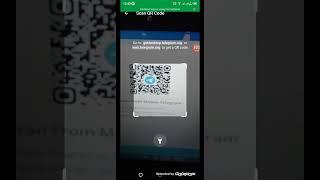HOW TO INSTALL APPS IN SD CARD DIRECT FROM PLAY STORE WITHOUT ROOT
Комментарии:

Not Working 🥺
Ответить
You need More subscribe!!!!!
Ответить
fake
Ответить
It works on vivo y02s right?
Ответить
A already move almost all apps to sd card, but internal memory just reduce a little...why?
Ответить
Not work bro
Ответить
Mine didnt work
Ответить
My force external doesn't turn on
Ответить
it not working :/
Ответить
BOANG KA, DAMAKIRO
Ответить
Not working bro
Ответить
Does it increase performance
Ответить
❤️❤️❤️ ভালো ❤️
Ответить
I understand that there are apps that need to run off the phones core but why restrict other apps like game apps from being installed on SD cards is anti consumer. Unfortunately the trick didn't work on my revvl 6 pro android v 12.
Ответить
Awesome
Ответить
This is kinda frustrating, it wont go into the SD Card
Ответить
Biggest Scam: Those who said "it is working" were just a trolls
Ответить
Mines got password
Ответить
still facing the issue
Ответить
I did exactly as you said, even the developer options came up but when I clicked it and tried to find the " change to external storage" I couldn't find it, please help
Ответить
Totally useful! Thanks!
Ответить
Nigga
Ответить
Brother, I just love you! Thanks for your method!!
Ответить
Duuuuddddeeee u saved me, I'm almost gonna root my device
Thx a lot ❤️❤️❤️❤️

Its not working on me☹️
Ответить
I can't understand 1 thing your saying on how to's
Ответить
Doesnt work on my A12 still goes to internal
Ответить
Thanks!
Ответить
Thanks it's works love from south Africa 🇿🇦 ❤️
Ответить
Your tutorial does not work on my phone that is same brand as yours oppo A5s. I enabled my force allow apps to external but nothing happens just the same
Ответить
Well when I try to download the app from playstore for it to go to the SD card it still didn't work, however, some existing apps that took a lot of space on my phone like WhatsApp and Twitter can now go toy sd card
Ответить
Pls help me. I have a Huawei and I followed your instructions correctly. Its turned to allowed but I still can't download something.
Ответить
THANK YOU SO MUCH BRO
I WAS LITTERALLY TIRED OF THIS SH*T
I WAS ABOUT TO THROW MY TAB OUT OF WINDOW
YOU GOT A NEW SUB

There is no "about phone" after you click "about phone".
Ответить
Doesn't work for me
Ответить
Doesn't work for me too¡
Ответить
Thank you for the help. My phone is low on storage and I really wanted to download games like codm.
Ответить
Good vid, it helped me out, but I would still like to be able to do one of the following, either have the ability to move ALL apps to the sd card or more of them at least, or download all apps to the sd card as if it is internal storage, or make my sd card internal storage. Can you help with any of this? Please. I have a 64 gig internal storage and a 128 gig sd card, but I still don't have much room on my internal storage, a gig and a half is what I have for internal storage and a lot of room on my sd card still, can someone help me with this? I'm using a Samsung Galaxy A13 5G. If it weren't for the fact apps update constantly I'd have some storage left, updates just eat your memory up.
Ответить
Can not find the option : force apps ....
Ответить
but dude the game data is downloaded into my phone i cant really profit this way from having an sd card that i can use only for download apps and games on it but the games data gets downloaded into my phone storage
Ответить
You are a scam
Ответить
Does it require for you to format your sd card as internal in order for this to work? Like let say you force the app to be install in sd card but with the sd card as internal activated.
Ответить
Does this apply to OBB data?
Ответить
Their is no option named force allow apps to write in internal storage
Ответить
Doesn’t work for me 😫
Ответить
I'll sub if this works.
Ответить
It actually worked on this phone. Some months ago I tried it on my Samsung grand prime plus(Android 6) and it didn't work. Now I tried it on my Samsung Galaxy J7 max and it did work. Thanks for the help
Ответить
I followed the instructions but all of the apps are still downloaded on internal storage
Ответить