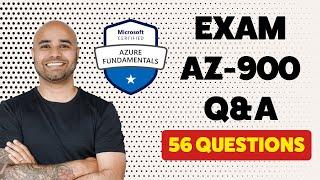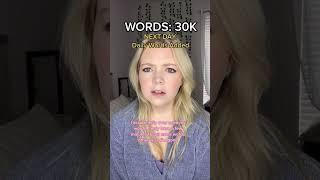How To Share Power BI Report With Free Account (Without Pro License)
Комментарии:

how to fix this "To enable Publish to Web, you need to disable Block Public Internet Access first.??
Ответить
Man is a legend 🤝🏾.
Ответить
Thanks - very helpful. It would be good to know if you do have a premium account, what other share options do I have with my customers? Also, when you publish in to your workspace, can you create private workspaces for different clients? How does that all work?
Ответить
Thank you! This video was very useful!
Ответить
Can we use others corporate email??
Ответить
Hi Brandon.
Thanks for sharing this amazing knowledge.
Why do we need a domain to publish power bi to web, while we can register a MS365 enterprise trial account. In your tutorial to setup a MS365 enterprise trial account, i noticed that when MS365 enterprise trial account expires, we can still using power bi service. We can still login into MS365 admin using .onmicrosoft account instead of our own domain account, isnt it?
So basically i dont understand why we need to setup our own domain, will it affect our service when trial expired?
Look forward to hear from you.

Thanks a million. This is too helpful and lifesaver. Finally free account and publishing to Web works for me.Wish you all the best and sucess🙌
Ответить
Sharing it with web
Can have privacy issue how to resolve it

Hello! sorry but this didn't work for me at all! I don;t have any admin access options on the power bi page or in the Microsoft 365 account....any other ideas? basically my microsoft accoun doesn't have admin rights for some reason...and I don't have any other more "superior" accounts...so really stuck here!
Ответить
Thanks so much for the informative content.. Once you embed code and share the link , the recipient needs to have a Power BI PRO account. That is the only drawback. Is there anyway to share with a PowerBI free User ?
Ответить
I'm stuck at the point editing DNS. I created an account on GoDaddy and I don't know what to do. Seems like I have to pay to have a domain on GoDaddy? Is there any other way?? Or how to solve this? Please help. Thanks.
Ответить
How can you make such a good video, but then forget to show the end result... blows my mind
Ответить
After you first set up your account, there is a short period where you may not see the all the options in admin portal. Just wait a bit, I thik it took about an hour for me. But after that you will see the settings. Follow his instructions as described.
Ответить
I think I prefer the way looker studio publishes interactive reports. It has like 100 steps less lol.
Ответить
hello brandon, in my case power bi app launcher is not getting open. It's just loading since last 2 hrs even tthough I refreshed it multiple times and refreshed it as well still facing the same issue.
Ответить
Thank you so much! this is going to help me create my new portfolio. I knew there had to be a way that wasn't fully paid to share documents. It was all super clear too. All the best, H.
Ответить
What a great idea to save pbi file on a shared drive!
Ответить
You nothing but a genius. If you were my neighbor will have opt to pay paid for your lunch. Please don't be offended by my word. Just being too excited for this solution. You are rare to find. I couldn't have left without saying thank you. Thanks again and again. God bless bless you so much
Ответить
Hi Brandon, just tried the embedding option and I don't the option to choose the size or select the pages. Is that something that has changed in the last year since you published this or how do I access those options?
Ответить
Hey, thanks for your content! Can we remove the 'Power BI' ribbon on the bottom? Thanks again!
Ответить
Hi Brandon, really good video. One question, if I embedded the report on a company internal website, is there any risk of someone putsode the company to enter?
Ответить
I created a free account, however I can’t see my admin panel in power bi with all the options. I’m the only one in “my organization”, so I have no one to ask, it should be my account.
Any ideas how to solve this ?

Had to set this channels notification bell to ALL :)
Ответить
Man it's truly amazing.. I will comment here again if publish to web doesn't work for me. Appreciate your video 👍👍
Ответить
is there a way to share a responsive dashboard for free?
I mean without belong to a company with a pro account.
embed to web requires an admin with a pro account, even if you have your own business email and a free power bi service.

Question: with a Free account, how do you update the data for a report after it is published? I think there is a button for me to manually refresh the report data, right? Pretty sure you need to pay to schedule that?
Ответить
Hi Sir,
Can a free account user without trial period with viewer access role to Workspace access Power BI Workspace which is of wither Shared or Premium or can access Power BI App?

Thx mate.
Ответить
Its soo complicated. They need to make it easy like Tableau. Thanks though
Ответить
LOGGED IN with my current organization's account but unable to find admin option. there are only two options showing "AdIns & power BI" Only. please help
Ответить
I am not able to find Admin Settings in the waffle icon. What Am I missing?
Ответить
Sir I don't have a business or student email what should I do the free version of Microsoft 365 is also not working currently..!!!!
Please help me sir

Hi Brandon, when I export my data on PowerPoint, I find that the report is actually interactive. Is it just the user that cannot interact with the report?
Ответить
brandon you are a genius
Ответить
Very helpfull, thx..;-)
Ответить
Interesting workaround, but after embedding the code other users have to login with their PowerBI account and it is showing me das test period of 60 days. I am really wondering if the users are still able to access the report after 60 days.
Ответить
Brandon, thank you a lot
Ответить
Thank you so much
Ответить
Thanks for a great video. However, encouraging users to share reports by making them PUBLIC TO EVERYONE will be a big no no for many organisations!
Ответить
Thank you for this knowledg. 🎉👍🙏👏
Ответить
you are amazing sir. being trying to share but your video just came to my rescue, appreciatively
Ответить
You're a Rockstar Brandon! thanks
Ответить
I'm using my organization email to register, but I still do not see 'Admin' after clicking the 'waffle icon'. Is it restricted by my organization?
When I click settings, I have 'admin portal' ... but it is empty ... just 'Capacity Settings' and 'Refresh Summary' !!!???

I cannot see the publish to web option in PBI anymore
Ответить
Admin button is not available on my options
Ответить
Hi Brandon, however I dont see the admin app, any idea? Thank you
Ответить