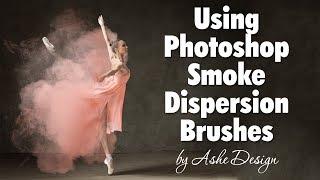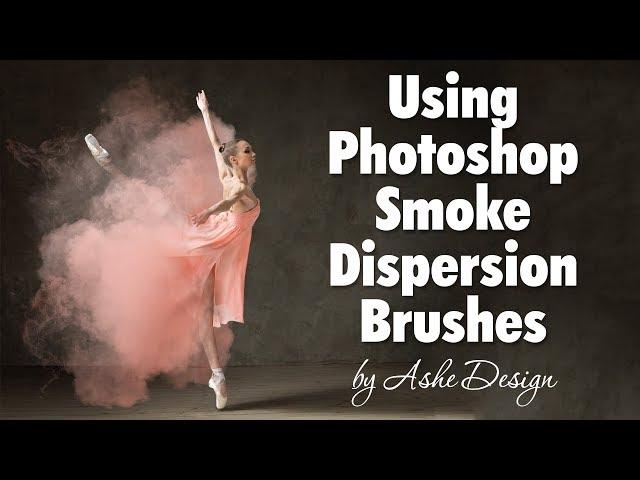
Using Photoshop Smoke Dispersion Brushes
In this short Photoshop tutorial, we'll show you how to add a smoke dispersion effect to your cut out subject in a few easy steps to create a masterpiece in just minutes. The best part is, it's easy to do with just a few Photoshop brushes!
Тэги:
#Photoshop_Smoke_Brushes #smoke_dispersion_brush #dispersion_brush #using_photoshop_brushes #using_content_aware_in_photoshop #painting_in_layer_masks #background_replacement #foreground_replacementКомментарии:

@CosminSerbanDesign - 20.04.2018 04:42
Such an awesome video, looks way better than a Photoshop action when you take manual control over an effect like this one.
Ответить
@akashadearg-due1435 - 25.04.2018 06:50
superb
Ответить
@st33v3 - 26.10.2018 04:55
How do you rotate your brush?
Ответить
@foxystar_ - 26.03.2020 10:00
What if you dont already have the color you want to use for smoke, in the picture? I have a dog on a black background, so no cool smoke colors avaliable from the image itself
Ответить
@jillspour3782 - 15.10.2021 21:43
when I liquify the distorted image disappears
Ответить
@zooluwarrior - 10.05.2023 16:01
Thanks, I learned something new.
Ответить
Using Photoshop Smoke Dispersion Brushes
Ashe Design
Neuzugang Jan Löhmannsröben bei nullsechs.TV
SC Preußen Münster
Белая эмиграция - это жертвы или враги?
Радио Свобода
Как сделать из картона нож Крюк CS GO Gut Knife
Левша Крафтит
Gəncə Qlavnı Гянджа Главны Ganja city Glavny Downtown
Ganca Brick City
Видео Урок №1 | Как вернуть Языковую панель
Kisakaey Official
Good morning, Night City! - Cyberpunk 2077 Intro
Ernest Gamingway