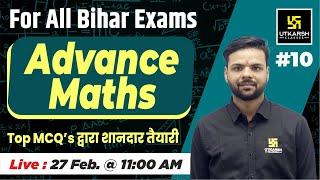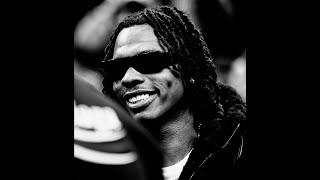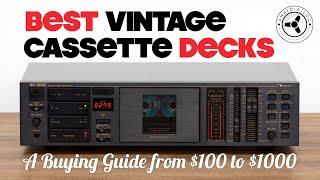How To Export High Quality HD Video In Premiere Pro CC 2022 For YouTube, Facebook, & Vimeo
Комментарии:

Thanks bearded brother finally a clear cut explaining.
Ответить
Can you explain when you should use 100 / 203 / 300 HDR Nits
Ответить
my bitrate is max to 20, how
Ответить
I really appreciate these videos and presets, but I’m confused by the encoding time? I have a MacBook Pro M1 with all the highest tier settings, I used the 1080 preset, but my 1-hour 1080 video still says it’s going to take 12 hours. Am I doing something wrong here?
Ответить
hah, you give for every setting description but for level you just say leave 4.1 . To me default is 5.1 what to do now? 😆
Ответить
I noticed you didn't say for uploading to instagram. Since Instagram is so picky with its upload size. Do you suppose still exporting to 1080 is best or do you think still exporting in 4k for Instagram will provide best quality?
Ответить
Thank you so much for the preset!
Ответить
I watched your old Premiere pro export settings from wayyy back and now here we are with the new! Thanks again Matt
Ответить
Great video Matt. Quick question with your recommendation to watch your 4k settings even if it was done in 1080p would this be the same for gaming videos? Or should I just export as 1080 since the game was playing in 1080?
Ответить
Hi. Which version Premiere exactly are you using? Thank you
Ответить
What about the desaturation lut that you have to use when exporting? DId they fix that problem already?
Ответить
Wonderful, Matt! Your export settings video from 2017 was so helpful. I always referenced it. Thank you so much for creating an updated one for 2022!
Ответить
Matt your export settings videos are the best on YT! You've helped me set up all my settings for all my exports and they always look great on all platforms. Thank you! 😀
Ответить
My adobe premiere pro 2022 doesn't have h265 or quality under bitrate. why is this?
Ответить
HI, Matt. What settings do you recommend to deliver a longer documentary edit to a client (1-2 hours)? Do you also recommend using H265? Would you use VBR in this case? If so, what mbps?
Ответить
So, you never use variable bitrate?
Ответить
Just used these export settings while exporting and my video went up and up on the time it says till it’s finished (5hours) and first time around used media encoder and came to see that it failed. Could this be because of the settings I’m some area?
Ответить
I went back to my Ru Premiere pro video and it was all red. Offline media or something. I have no clue how to save my videos to send out without this red frame showing up on all my videos that I spend time on. So frustrating.
Ответить
Hi Matt. Great video. I have a problem since the update. Regardless of settings, i only end up with a 24 mb mp4-video, wich i can't open. The project i 2 hours 48 minutes.. should be around 16GB. Do you know what the problem is?
Ответить
Im here so my video doesnt take a full 24hours to export like the 4k settings he gave.
Ответить
Matt, I get an Error Compiling Movie message. Failed to create encoder Error Code: 3. Selector: 9 Any advice?
Ответить
Thanks * Matt* that you help alot
Ответить
so do you have a preset to make computer render faster?...LOL
Ответить
didnt work for me, i got an error code.
Ответить
What about cinematic instagram reels?
Ответить
Bro! Thank you very much! I learned a lot from you! I subscribed! Keep up the excellent work! : )
Ответить
شكرا لك . شرحك جدا رائع :)
Ответить
Will the export setting work on Instagram?
Ответить
This is amazing!!! Thank you so much for all the information and the help
Ответить
Why I use h265 and captain disappear😊
Ответить
Everything works pretty well. If you follow and keep the balance, everything will be fine.
Ответить
✌
Ответить
Help Matt~! Could you teach how to export HLG video and color grade HLG footages, it much be very helpful.
Ответить
You always save me. Thanks again
Ответить
I've been exporting with Matt's setting (from the old video 4k - H264) - For a 6min video would appox 4gb. Now with 4k - H265 - it went to 75gb. Anyone experience the huge difference in file size?
Ответить
You can't choose CBR and Hardware Encoding simultaneously when changing your settings. You should really check it changes, before you tell everyone that.
Ответить
I sent my email for the free presets and never got the link
Ответить
Hey Matt! Question: If I want the quality to be as close to this as possible, but need my file to be a bit smaller, is there anything I can do to make my file more "effective"? Maybe there is a compromise to get it almost identical to the eye, but smaller in file size? Thanks a lot!
Ответить
thank you very much but hardware encoding is not working for cbr 24
Ответить
thank youuuu
Ответить
Can Premier Pro run smoothly on i3 Processor 11th Gen when editing 4K footages from a budget Android phone.?? Thanks
Ответить
Thank you for this! But does this work for Instagram as well?
Ответить
Men! When it comes to editing or pc parts, upgrading or not, and what to buy, you are one of the few people that i just trust blindly. Thanks for the valuable content that you do.
Ответить
Thank you very much!
Ответить
Whenever I render the video to Facebook, if I use HEVC H265 encoding, 1080p resolution, after Facebook converts it, the video can only be watched in 720p. I don't understand why and why it will be viewable in 1080p if I use H264 encoding.
Ответить