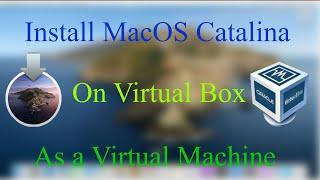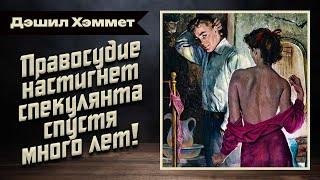Install MacOS Catalina on Virtual Box in Windows
Комментарии:

Jesus Ioves you]dzx[c\]z[c
Ответить
Can you please re-upload the boot image? It says no longer available
Ответить
the onedrive link is not working
Ответить
command line aur virtual boot img dedo sir please? :/ link update kardo ??
Ответить
Where did the files go? you took them off google? why??
Ответить
Hey the command lines are removed ):
Ответить
3RD 4TH
LINKS NOT WORKING

the virtual box image link does not exist
Ответить
bootable image not available
Ответить
I can't install Command Lines and Virtua Box Boot image...😭
Ответить
no longer aviliable links
Ответить
VB boot image and command lines no longer available in the links
Ответить
Intel command lines:
cd "C:\Program Files\Oracle\VirtualBox\"
VBoxManage.exe modifyvm "macOS Catalina" --cpuidset 00000001 000106e5 00100800 0098e3fd bfebfbff
VBoxManage setextradata "macOS Catalina" "VBoxInternal/Devices/efi/0/Config/DmiSystemProduct" "iMac11,3"
VBoxManage setextradata "macOS Catalina" "VBoxInternal/Devices/efi/0/Config/DmiSystemVersion" "1.0"
VBoxManage setextradata "macOS Catalina" "VBoxInternal/Devices/efi/0/Config/DmiBoardProduct" "Iloveapple"
VBoxManage setextradata "macOS Catalina" "VBoxInternal/Devices/smc/0/Config/DeviceKey" "ourhardworkbythesewordsguardedpleasedontsteal(c)AppleComputerInc"
VBoxManage setextradata "macOS Catalina" "VBoxInternal/Devices/smc/0/Config/GetKeyFromRealSMC" 1
Unfortunately I don't have the AMD command lines.

Hi, could you please, re upload the command line for amd and the boot image. They are no longer in the links, thank you in advance
Ответить
The Command Lines and Virtual Box Image are no longer avaliable please make new links
Ответить
Virtual Box Boot image This item might not exist or is no longer available
This item might have been deleted, expired, or you might not have permission to view it. Contact the owner of this item for more information.

thank you for the video , could you renew the link for the command lines?
Ответить
hi cannot access the link for the virtual box boot image anymore
Ответить
Can you please re-upload the boot image? It says no longer available
Ответить
You smashed it! Very very grateful for this tutorial, my friend!
Ответить