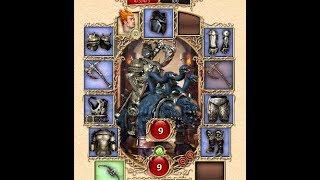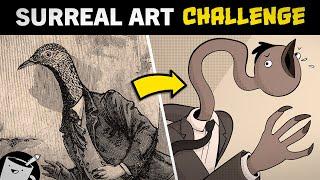Комментарии:

Hi Ian. Super stuff. Just bought an x-t3 and stumbled upon your channel. It's a godsend, mate. Thanks for demystifying the basics. Ta.
Ответить
Very useful tips cheers 👍
Ответить
I love this, thanks
Ответить
I understand that the histogram that can be viewed when reviewing the image once it is shot is more accurate than the histogram before capture. Is that the case? Is the histogram post-capture also closer to the RAW file if using Natural Live View? Thanks!
Ответить
Turn "natural live view" to on, will give a good representation of your RAW file in the histogram and live preview. If you want the image in playback to be close to the RAW, choose the standard film sim. Turn highlights, shadows & color to their minimums.
Ответить
Excellent video and , like many others, never twigged that the “in camera” jpeg settings were affecting the histogram. I will start playing with the jpeg profile to see if I can match the histograms more - yet another project to help maintain sanity during lockdown.......thanks for the revelation.
Ответить
Great video! For what reasons do you choose to use a flat profile as opposed to a black and white profile where you get an accurate histogram?
Ответить
Thank you so much for this. I never even considered that there was more than one histogram in my camera. Thanks for the recommendation of staying with the standard (Fuji?) profile and dropping the highlights. I often take several shots of the same scene and use a different film simulations each time. From now on, though, I'll make sure to start out in standard, check the histogram for exposure, then leave it there when I switch to the other film simulations.
Ответить
Brilliant - very cool tips. Thanks Ian.
Ответить
great vid thx subbed to u
Ответить
Thanks for this video Ian, I will try those tips for my next shots. Quite makes a difference to the image, as you've said 😉
Ответить
Cheers Ian....great videos
Ответить
Thanks Ian, great information. Never thought about the histogram review jpeg vs raw and how it’s different. I’m definitely going to make note of that next time I’m out.
Ответить
Great Ian! I think it is very important to understand the histogram especially with the fuji system and the old shoot to the right adage. Noticed the 50-140mm on that last image. Im always amazed at how much detail that lens can pull its frightening!! It was the one combination that made me move from FF to Fuji.
Ответить
I think you can also get the same (similar?) result on a Fuji camera by enabling “Natural Live View”. I’m not sure about other manufacturers; however, I’d guess most have a similar type of function.
Ответить
Totally agree Ian is an essential tool. When I really began wrapping my head around reading the histogram it was a game changer from both my on the field experience and post processing. Thanks for sharing buddy.
Ответить
You are not going probably believe me but I never using instagram, its probably because I am coming from wildlife photography background, in years kind of developed sense of my camera equipment behavior and then adjusting in computer,,,,,,,,, great cool little tips! V!
Ответить
Nice vid again Ian! Did not know about how the film simulations affect the histogram! Will definitely use that one. IIRC, you can pust the whites and blacks to the edge of the histogram without clipping if you hold Shift(or control I forget which) and double click on the Whites or Black name in the panel
Ответить
Wow. I had no idea the histogram was based on the camera jpg profile. I've been shooting RAW + jpg (Velvia) and wondering why my raw file LR histogram didn't match the one shown on the camera. I also shoot astro-landscapes with maximum jpg contrast settings, no wonder the histograms never matched.
Ответить
Thank you. That was very useful. I have never used the histogram on the photo editing suite. I have just used the sliders. I shoot RAW + JPEG. I like using B&W images on overcast days to increase the contrast using the simulated filters. I gather overcast days are superb for portrait shots.
Ответить
Hi Ian, I was led here by Henry when he posted his collaboration video. Great histogram tips. 👍
Ответить
thank you .. i wasn't aware that the profile had effect on viewing in the led screen .. thats again
Ответить
Hi Ian, A very good explanation of the histogram, very well presented.
Ответить
Hi everyone, hope you all had a great new years, Drop a comment below if you have any tips to add. Don't forget to use the # ianworth on Instagram if you would like to get your images featured on the channel. Have a great week 👍
Ответить