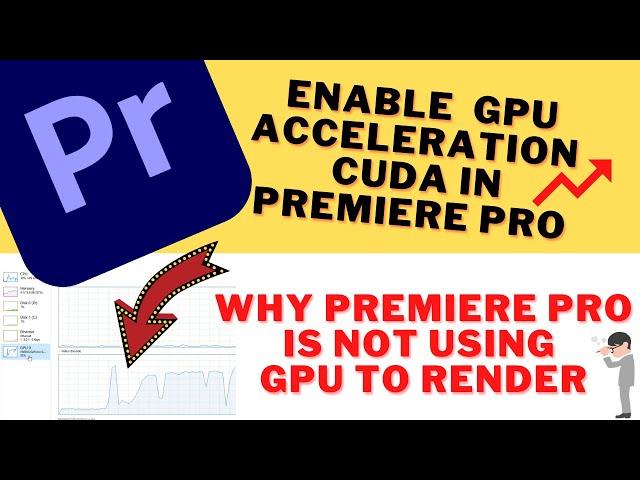
WHY Adobe PREMIERE PRO CC IS Not Using GPU To RENDER? How To Enable GPU ACCELERATION In Premiere Pro
Комментарии:

Bro plz any solution!? My renderer option is greyed out and GPU acceleration is not clickable, my graphics card is Intel(R)HD family.😢
Ответить
Intel Arc 750 got stuck in Adobe Premier Pro Render but gpu usges 100%
Ответить
After doing all settings still gpu is at 0% 😢
Ответить
does it make it faster or what?
Ответить
i checked it but still my cpu gets high temps and usage.... i have laptop asus gaming tuf a15 with ryzen 7 6800h 16gb ddr5 ram and rtx3060
Ответить
In my case this is totally different my GPU is at 100% usage while rendering & my CPU just watches My GPU to render by sitting at 10-20%
Ответить
Thank you so much. I had a red line at the beginning of the video so that's why it used cpu, but rest of video had yellow line so it's all good!
Ответить
Short answer: ADOBE makes garbage software.
Ответить
where is part 2?
Ответить
How do you know which effects based cpu or gpu? Watching my cpu usage 100% and gpu usage only 3% hurt my brain lol
Ответить
If you are using obselete folder for effects, some of them require ONLY CPU for rendering thus making the rendering process MUCH longer. You can replace it with another effect or just have pacience, but be sure the video is good to go for rendering, because you can't rewind time back from your life.
Ответить
i Set up all follow you but can not more quick. My laptop has 16GB ram and it has RTX 3050. I dont know why. Please help me!!
Ответить
This didn't fix the problem for me. CPU was still being used instead of GPU. However, the other video, Best NVIDIA Settings for PREMIERE PRO solved the issue!
Ответить
You saved my whole life, Thank you!😁
Ответить
I also assume there also might be a difference in peripheralas percentage use based on video format. Maybe could you make a video comparing different codecs being rendered? What would be the best codec for proxies?
Also there can be different codec specified for video previews. I saw my defaults to AVI.

I was wondering why my gpu wasnt being used at all when rendering trapcode starglow. Turns out its purely CPU.
Ответить
arey bhai meri timeline yellow mei hain likin cpu 100% mei rehta hain. any ideas
Ответить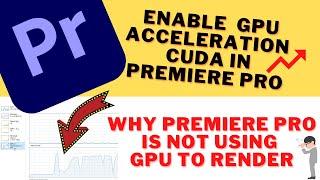


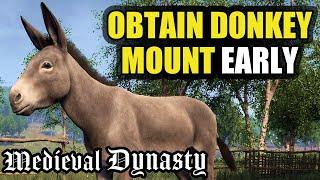



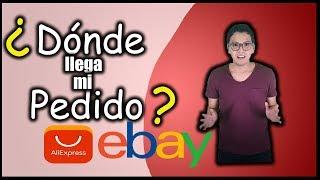
![GYLT [Google Stadia] ALL BOSSES GYLT [Google Stadia] ALL BOSSES](https://invideo.cc/img/upload/SVRmbGlURG9OdTQ.jpg)

















