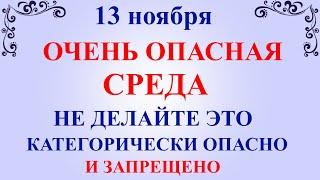Obs Studio Remote App! Control your live streams from your phone for free!
Комментарии:

Great sharing
Ответить
Hello, Michael! Can you show me the link of ISHOWU multi-sound. I cannot find that video you were teaching how to use IshowU Sound Application for Mac
Ответить
I love you
Ответить
Michael, I can't believe I missed this one. Great tutorial
Ответить
Very useful. Thank you
Ответить
Muy buena la app amigo, saludos desde COLOMBIA 🇨🇴 , gracias por el tutoríal
Ответить
when i connect to OBS nothing happens, any help plz?
Ответить
HEY just wanted to say that when i press connect with obs it dosent conect
pls reply

THANK YOU! (yes yelling)
Ответить
How to share Mobile screen on obs without any software or app pls reply
Ответить
hi,i try to make this set up,it shows me no connected on right corner,why,my ipad is conected on the same wifi as mac
Ответить
Thank You
Ответить
2021 new update not the same new video maybe
Ответить
thanks
Ответить
Thanks sir for the info
Ответить
Why can’t I connect? Do I need a plugin for this? If i need a plugin how do i add it to obs and to touch portal?
Ответить
Hey guys come by the channel and pop in the stream if you can :)
Ответить
will this work via amazon fire HD tablet? or is something else needed, thanks
Ответить
just got another sub
Ответить
This was awesome, Michael. Thank you!
Ответить
I installed websockets but it doesn't show in OBS.
Ответить
Liked and subscribed! Great app! 🇨🇦❤️🇨🇦
Ответить
this doesnt work. i used Windows and it doesnt give me any sign that it connected to OBS i downloaded what i needed. When i hit connect to OBS on Portal it doesnt do a damn thing. i set a pass code, doesnt do anything. It would of been more informative if you had actually done this from scratch, not being already set up and ready to go. Kinda defeats the purpose of showing it. I want to see it from a fresh download after uninstalling Portal. that would make more sense imo. Here this guy is already set up and doesnt have to do anything.
Ответить
hi bro . you have tutoria for windows pls.
Ответить
Can this work for an iPad if you’re streaming on that and if it don’t do you know one that will??
Ответить
Thanks mate!
Ответить
can we connect pc to pc?
Ответить
Unfortunately this isn’t free anymore :( it said I need to get the pro version if I wanted to connect to obs
Ответить
can we get an updated version? There is no longer a connect to obs option over there for windows
Ответить
i dont see the plug button on my end, just like in the video
Ответить
Great stuff pal, will use for a motorcycle IRL stream
Ответить
thank you <3
Ответить
THANKS BUDDY… I can really produce and direct my own podcast when my sons not around 🤷🏾♂️ 😆
Ответить
Does this work with usb?
Ответить
Is there an option to zoom in/out
Ответить
good video
Ответить
Help I do not have the plug button?
Ответить
If you are having problems connecting Touch Portal to OBS, make sure ENABLE WEBSOCKET SERVER is checked in the OBS Websocket Settings. That was my issue.
Ответить
It said i have to oay to get the full access
Ответить
great thanks a lot it's so easy
Ответить
Not sure what version you installed but mine doesn't have any of those plug-in buttons at the top. I even purchased the pro version to see if that worked, and they still aren't there. Ideas? Windows 10
Ответить
do i need to have a soundboard to automaticall play media clips in my scenes? I'm having difficulty getting the media to play when I press the icon on my phone.
Ответить
Thank you 🙏🏻🙏🏻🙏🏻🙏🏻
Ответить
Didn't work for me I couldn't switch scenes in OBS I made sure I had the latest version and I did. But still nothing happens when I click any buttons. Please let me know if there's a solution.
Ответить
how to put audio clips
Ответить
But do we have to connected from same WiFi? What if I want to control from Mobile data?
Ответить