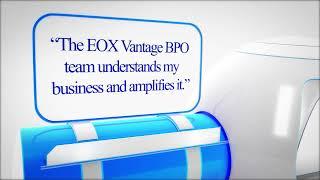Easy mattes with magic mask AI in DaVinci Resolve 18 Tutorial
Комментарии:

I have been working on rotoscoping a subject out for 2 days with nothing but errors and crashing Davinci. I found your video just before the deadline and it solved the problem. Thank you so much.
Ответить
Would have been much better without the silly music competing.
Ответить
When I bring my rendered matte into fusion it isn't visible in the viewer and switching the merge node to the luminance channel doesn't do anything. I can see the matte render in my media pool just fine. Any idea why I can't get this to work?
Ответить
Great, now i am hungry.
Ответить
is this feature only available in the full version? Cant find it in the free version. Or is it just hidden somewhere ?
Ответить
Nice one, made it look easy.
Ответить
Really helpful, thank you.
Ответить
Great video. Liked & subscribed.
Ответить
I really like the approach of doing this in fusion, as opposed to having duplicate copies of the clip on two timelines, separated by a title. If you took the duplicate clips approach then you can package them into a Compound Clip to try and keep a tidy timeline. Retime Curve type adjustments down the road would be easier when operating on a single instance of the clip, as with the Fusion approach. After tracking using the "Better" option I'm still having artifacts of my shirt popping up, when all I want is my face. Success with the Magic Mask seems to depend a lot on the initial lines I draw. Sometimes the mask from a shorter line looks better than when I get intricate. Thoughts? Great video--thank you! This was very informative.
Ответить
As long as Fusion is node based I will be stuck using AE. Way too much involved to do simple things.
Ответить
great, thx so much
Ответить
Bro awesome video! Helped a lot! But i have a question. I masked out a product from background with magic mask and now whenever I am trying to shrink it down in timeline background appears again. How I can solve it?
Ответить
is there a way to then color the foreground and background on the color page? Sorry, am newb.
Ответить
I would've enjoyed much better if you btw the will "change resolution"
Ответить
Hi, I'm new here. Already fan of your quality content.
I'm using Magic mask right now, but I noticed than my GPU doesn't goes more than 5-10% despite the heavy work and my studio version.
I have only one gpu so the automatic set up don't have many choice inside the settings.
Any idea if I can fix this ?
Thx a lot

I'm confused as to how that even appears I have the latest version of davinci resolve 18 but I don't see the magic mask at all
Ответить
Great video, found your channel through Casey Faris, too bad it's only available in studio version but what a time saving tip, thank you.
Ответить
Your delivery is impressive! I love your videos.
Ответить
I've been fiddling with the object mask trying to get some text to appear out from behind a tree with complicated branches. I might try this approach and see if I get better results.
Ответить
THANK YOU SOOOOOO MACH!!!
Ответить
I love your stuff, but, I have to say you were a little bit all over the place with this one
Ответить
Eric Andre teaches Resolve!!!!!
Ответить
I'm still on 17, but everytime i try and render out the white alpha, it reverts to the normal clip like it I didn't do anything to it
Ответить
I want to learn, but you move your mouse too fast for me. 'Come over here and click this and you can see this and over here this happens '. Perhaps I'm too beginner, but I want to see a tutorial make it clear what to click and then what happens. More of a suggestion than a complaint, your presence on camera made me want to watch more.
Ответить
i prefer the alpha output, duplicate, and then i add any additional edits with adjustment layers because once you touch the magic mask clip outside of the color screen, it removes the tracking.
Ответить
Nice work!
I am really new to Davinci Resolve. Is it possible for example to magic mask an object and then, e.g. have a second video as a kind of overlay which is shown in the masked area or can you do that only with the regular trackers like surface and mesh trackers?

My davinci resolve 18 beta dont have magic mask, how can I put it in my app?
Ответить
So useful, thanks! 👍👍👍
Ответить
After effects is much easier brooooo😂😂😂
Ответить
Appreciate what you do. Thanks for the tips!
Ответить
just wow
Ответить
For me, trying to watch the mouse pointer whizzing around in circles and hoping to predict where it is going to stop is quite disconcerting. Is there any chance that you could pick where the pointer is going to go and then go there without several spinning laps? Maybe it’s because I don’t have the knowledge of DaVinci that you have but I find that I have to rewind on multiple occasions to see what button you clicked . Thanks for your presentations.
Ответить
I would love to watch your informational video but the music track is very annoying to listen to. I’m missing the points of the video.
Ответить
Thank you.
Ответить
Great work as always Jayare!
Ответить
Your format and how you teach is top shelf ! Thank you for sharing your knowledge!
Ответить
I really wish Blackmagic just included the magic mask as a node in fusion. It would make life so much easier.
Ответить
waiting for the crack 🙃
Ответить
why is this not available in FUSION? I really need to mask out some people with either depth mask or magic mask or anything that isn’t manual roto :p
Ответить
This is a completely different approach than what I've been doing with this tool. I just used the clip with an alpha output from the color page, and then duplicated the clip on the timeline without a mask above/below a title element to accomplish the same thing. If you're just doing text, it's a lot easier than what you demo'd here. However, that technique doesn't work when you need to do more complex things in fusion, which is where the genius and utility of this tutorial/technique really shines. Thanks for sharing. I really like your presentation style.
Ответить
I've really got to get studio, I've spent a lot of time manually rotoscoping and this would have been HUGE.
Ответить
What are you using for your screen recording?
Ответить
Thanks for the tutorial! It was nice to meet you at NABShow 2022. Keep the Resolve tutorials coming!
Ответить
Dude thanks a bunch!
Ответить
Very good man , thanks 👍
Ответить
When will they add it with the free version؟
Ответить
I need this tool man! Vfx, design, ect. It looks awesome!
Ответить
Nice video, my friend. Have a 👍day. Cheers Lubi
Ответить
Somebody is trying to get that BBDO money.
Ответить
Kinda stupid it's not in the fusion page
Ответить