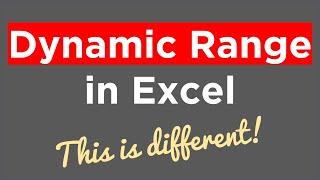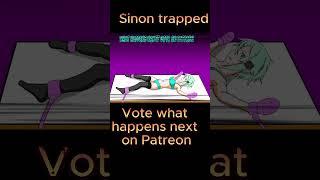Create a Dynamic Range in Excel... this is different!
Комментарии:

Excellent! thanx Goodly
Ответить
It doesn't work!
Ответить
i am using a percentagerank function and my array keeps on changing basis the months and the market. Is there any way to make that dynamic coz right now I am manually updating it for every month
Ответить
Clever, indeed! Thanks for sharing, Chandeep.
Ответить
This was so clutch man.
Ответить
Amazing👍👍👍👍👍
Ответить
This was so helpful! I'm creating a ROI workbook and the number of "entities" to take into account varies so this helped me to create totals for specific line items across multiple, variable entities. Thank you!
Ответить
Intresting really,Thanks for sharing
Ответить
Why did you use ! mark?
Ответить
You Fall me in Love with Your Channel, you Deserve Subscription, thanks 👍
I would Start Completing my Course of Power Query and PowerBI here For Sure, and If I Get Excel VBA And Python Tutorials Here it would be My Good Luck, Thanks for Solving my Problem Since Years ♥️

This was something totally new to me ! 👍👍
Ответить
How to make chart draw from y min to y max. I need my y axis change accordingly
Ответить
Brilliant boss
Ответить
That's really smart. Thank you! I needed that tip! liked and subscribed!
Ответить
Great Vid. Well explained and clear. Well done Goodly...
Ответить
Very interesting. Love Excel and I bet the code for this great program would go to the moon and back!! Powerful!
Ответить
Very elegant! Thanks for sharing.
Ответить
Cool trick!
Ответить
I love it !!! I used to use a blank row after the last record and a blank column after the last column, when I needed to insert rows or columns I would insert between the blank row/column and the last row/column with data.
Ответить
Excellent
Ответить
Very clever. Thanks for sharing.
Ответить
Awesome!!!
Ответить
Brilliant trick! Thank you!
Ответить
Wonderful. Thinking out of the box
Ответить
Good one sir 😈😈😈
Ответить
Awesome!
Ответить
Thanks for sharing.
Ответить
Liked this relative cell referencing concept. Thanks for introducing this to us. Opens a new plethora of possibilities
Ответить
Wonderful. Thinking out of the box
Ответить
Thank you 😊
Ответить
Really useful.
Ответить