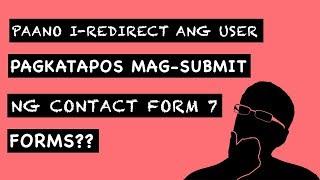Stock Portfolio Dashboard | Google Sheets Dashboard | BI Dashboard | Step-by-Step Tutorial
Welcome to this exciting new video tutorial on Google Sheets! In this session, we'll guide you step-by-step on building financial dashboards or BI dashboards tailored to your data. Follow along as we explain our data structure, allowing you to create a similar dataset for your dashboard visualization. Don't worry, this data is just a sample, and you can apply the same principles to any similar data structure.
By the end of this tutorial, you'll have a sleek and powerful dashboard, just like the one you see here. For our demonstration, we'll be using US Stock Market stocks transaction data.
Link to download Data: https://docs.google.com/spreadsheets/d/1tFSYwQ_Q8PEtU9qZMi4tlXFW71coEtpY7Z0jdqiWDKc/edit#gid=0
By the end of this tutorial, you'll have a sleek and powerful dashboard, just like the one you see here. For our demonstration, we'll be using US Stock Market stocks transaction data.
Link to download Data: https://docs.google.com/spreadsheets/d/1tFSYwQ_Q8PEtU9qZMi4tlXFW71coEtpY7Z0jdqiWDKc/edit#gid=0
Тэги:
#BI_Dashboard #Google_sheets_dashboard #Financial_Dashboard #Powerful_Dashboard #Stock_Portfolio_Dashboard #Data_Visualization #Business_Intelligence #Google_Sheets_Tips #Dashboard_Design #Power_BI #Power_BI_Dashboard #BI_Dashboard_in_Google_Sheet #Score_card_chart_in_google_sheets #Positive_Negative_color_format_in_google_sheets #excel_sheet_dashboard #excel_dashboard #google_dashboard #google_sheet_tutorial #Google_sheet_queryКомментарии:
‼️ВЕСЕНЯЯ КОЛЕКЦИЯ СПОРТ ШИК‼️️89629263143 доп 89652938742 Елена 24/7 31.01.24
Бутик корейской одежды
V Belts Basic Characteristics and Selection
Technical Engineering School
TL vs SR - Game 1 | Week 2 Day 2 S14 LCS Summer 2024 | Team Liquid vs Shopify Rebellion G1 W2D2 Full
EpicSkillshot - LoL VOD Library
Bbnaija All Stars MALE Housemates In FEMALE VERSION | Bbnaija Season 8
Busy Making Videos








![5 Tipps - Barrieren gestalten in 10-20 Minuten [Planet Zoo Tutorial] REUPLOAD 5 Tipps - Barrieren gestalten in 10-20 Minuten [Planet Zoo Tutorial] REUPLOAD](https://invideo.cc/img/upload/TV8wR0hvZW1MU2E.jpg)