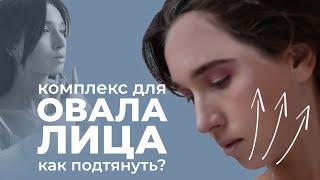PrestaShop 1.6.x. How To Move Your Website From One Domain To Another
Комментарии:

Moving PrestaShop to new domain:
Go to your admin panel on your old domain.
Preferences>>Maintenance
Enable Shop >> NO
(maintenance mode)
Preferences >> SEO & URLs
Set Shop domain URL and SSL domain (if you have SSL) to the new domain URL
Update Base URL (this is a subfolder) if needed for the new domain
Make a backup of your files and database on your OLD domain.
Download and open the backup on your computer.
Open the file in the folder "config" with name "settings.inc.php"
For PrestaShop 1.7+ the database settings are in app/config/parameters.php
Update the settings of the database for the new domain
Upload the backup of the files and database on your NEW domain.
Remove all the files in the following folders (do NOT remove cache/smarty/index.php)
cache/smarty/cache (do NOT remove cache/smarty/cache/index.php)
and
cache/smarty/compile (do NOT remove cache/smarty/compile/index.php)
Go to your admin panel on your NEW domain.
Enable the shop (disable the maintenance mode) from the settings in
Preferences>>Maintenance
Enable Shop >> YES

After move to new domain - No input file specified.
The problem was with user.ini

You didint explain shop domain/ssl domain ... I changed it to wrong one and now I can't access prestashop. nice
Ответить
Thank you, I was able to transfer my website with these simple steps ;)
Ответить
i developped my site on localhost then i edited /app/config/parameters,php with new db info user name pwd, and host name then imported db to the server i also edited db table_shop_url domain and domain ssl to my new domain also edited table_configuration domain to new domain but i'm getting error message 500 server error i'm using ps1.7
Ответить
It doesn't work for me. I uploaded all files form the old domain but I don't understand how i can login to my new backoffice? I have no link. Do I have to install Prestashop first on the domain in this folder? Please help me. Thanks
Ответить