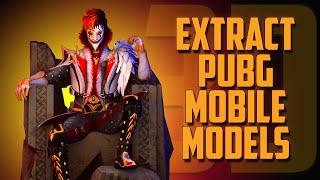Learn Twinmotion Completely FREE in Under 30 Minutes Start to Finish
Комментарии:

I'm a 3d hack from back in the late 80's. I used to model in autocad and then go to 3ds max. I couldn't get my head around the modelling part of 3ds max. Back in 2008 I discovered sketchup and I've been using it ever since. I would then go from sketchup to max to be able to use mental ray/vray/corona.maxwell/fryrender.
Ever since vray for sketchup grew up, it's all I've used.
Twinmotion has me rethinking things now as a lot of my time was spent trying to find assets and such to apply in sketchup. I've got to convince my boss now that it's worth the price and probably drop vray.

That would be an idea.
However, from your experience, with the latest Updates, which software makes a more real image, Enscape or Twinmotion?

Enscape seems to be better. Why don't you make a full tutorial for it?
Ответить
Great tuto ! You don't use Path tracer ?
Ответить
Hey mate! Could you help me out. I am trying to import 3 separate models from Revit, and they keep importing right on top of each other! I need them to sit side by side. All of the stairs, walls, fittings etc. move individually so it's kind of impossible for me to just move the file off the initial one. Do you know if there is a way to choose where the files import into in the scene? Or if there's anything else you think could help? I am an absolute rookie uni student trying to get an assignment in haha, so any help would be so so appreciated. Love your work.
Ответить
Such an amazing video! easy to understand, comprehensive. wish you make a lot of twinmotion tutorial
Ответить
can you change the mouse color to red for example and make it bigger please easy to fallow you?
Ответить
Thank you so much ❤ but What about render ı can not take render because program gave wonder about path tracer. when ı watch your video ı saw ıt also you can not take render ?? How can ı take render from mac
Ответить
Great video. Thank you motherfucker!
Ответить
Thank you Sir, beautiful tutorial!
Ответить
So i am guessing this is for setting up a scene to render, not so much for modeling the structures, so i guess we still need to model our objects in a separate software and import it.
Ответить
If only Twinmotions HDRI setup was as intuitive as D5 Render. Having to select the hdri and the drag it into the scene is the dumbest design choice.
Ответить
Thanks so much for this video!
Ответить
Out of a million twin motion tutorials,this is the most helpful fr
Ответить
how do you import archicad to twinmotion?
Ответить
Hi! I haven't used TM yet but it looks great. Im a drafty located in Dunsborough. Just wondering if all the materials, furniture and trees (not the grass tree as you have purchased them) but is everything else in the librarys standard to TM that you have used. Or do I need to purchase these.
Thankyou

Thank you!
Ответить
Hi David. Thanks for the great tutorial. I'm new to Twinmotion. I noticed you have Australian trees in your library. How to I get them for my renders. Cheers Mark
Ответить
Hi David! (working out of TwinMotion for Revit) If I apply a material to one item, it changes all items associated with the base material, is there a way around this in TwinMotion without going into the Revit file and changing the base material on each element?
Ответить
Thank you for the tutorial! It's clear to understand the entire process and your advice on the way are straight to the point!
It truly helped me a lot!

ok lets go!~!!!!!!!
Ответить
Is there a way to set up a 3d top view in twinmotion, similar to what can be done in archicad?
Ответить
great tutorial. clear and straight to the point.
Ответить
how to import sketchup file to tm , i did it but it all white color no material
Ответить
Wow i almost quit using TM because I didn't know how to model the light 💡
Ответить
Bravo David!!!
You changed my perspective to swap 3ds max to twinmotion after 20 years useing it.

AMAZING
Ответить
Hello wonderful tutorial. Thank you so much. Love your home design.
ou blew me away with objects>water>water-cube....would have never thought.
I have a very large scale project that I imported from SketchUP and my water surface is actually square but more of a lake size 25x25m and underground, think quarry lake. I am totally new to Twin motion 23 dabbled around with the older version but could not really fathom the horizon city and UI. My ultimate goal is to bring my project into Unreal Engine 5.3 As I work in the old SKU19 the Datasmith direct link isn't working ( I was told by someone direct at UE customer support, thank you)
In my FBX imported file my water surface shows downwards to the depth instead of to the sky, and I have floors that don't show at all and floors that show where they are not supposed to be. I have over 2500 groups in my project and 4.5 million faces 580 materials and 430 textures. Its 9 floors up under a dome and 7 floors down underground into the lake.
I have a stainless steel circular overhanging roof that only shows the chrome from the street up but is like in existent from a drone view. I will go back and try "two sided" with the hope this will resolve the issue
Once I had it all loaded into Twinmotion I am at a loss to single out anything I have 32GB ram.
Would you recommend to explode and "ungroup" everything before importing ? Thank you again Mate from Canada

hey David, how can you import project from archicad 2026 to twinmotion 2023? can you please make a video for that?
Ответить
nice video , having stability issue with my twinmotion, could it be cause im using M1 ventura version
Ответить
Highly appreciated as always Mr Tomic, keep up the good work and keep them coming.
Young 🇿🇦 who aspires to be a great architect

David, another great tutorial, a lot of information there. Where did you get your Aussie Grass Trees?
Ответить
M3 will have a PT engine 😅.
Ответить
Mr David. Architecture passionanist of Archicad student here from University. Khwezi am and I need a Course of Tuturials on "How to understand & use Archicad Curtain wall Tool" (I know bit how use it but in order be good something need understand it setting so such is my aim).
I'd Love if did one for us your followers sir!!!

Thanks bruv. My Twinmotion Journey starts today.
Ответить
thanks for the videos.
i am learning twin motion and i really need some extra materials for my library, could you help me with some project files?

Thanks Mate ! All the resources are really great, I only tried Enscape btw, but I'll give Twinmotion a shot and compare the 2. 💯👍
Ответить