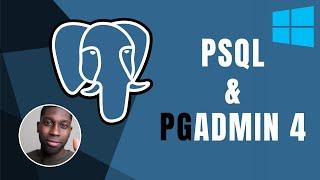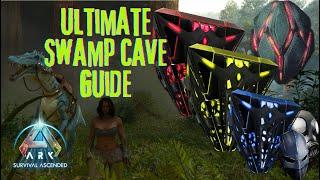PostgreSQL: PSQL & pgAdmin 4 (Windows) | Course | 2019
Комментарии:

thankss a lott
Ответить
thanks a lot
Ответить
great
Ответить
valeu gringo!!!
Ответить
great stuff
Ответить
More PostgresSQL tutorials here
Ответить
I' m using MAC but i don't have any Databases registered on POSTGRES app. what can i do?
Ответить
Thank you for your numerous courses. I want to test pgAdmin4 with a real csv dataset, so I go to "Drop files here to upload. The file file size limit is 50 mb". I need to work with 50 GB files. Does this message mean, that I have to find another database shell, or can I change settings in PosgreSQL to meet my needs?
Ответить
awesome
Ответить
Have you ever ran postgresql on Jupyter notebook?
Ответить
In shell terminology as well as in English writing, that symbol is a dash, not a minus.
Ответить
Please what is the host name of the server
Ответить
How does one go about opening pgAdmin on a mac? Is it web browser only?
Ответить
I'm confused about 2 things. I open the postgres app on mac, I press start, it works. I run the \l command and it shows me the databases running. When I stop it through the app I can run pgadmin4 but that shows me different databases. While that is going I can't start the postgres app? It says "Port 5432 is already in use". How do I stop the one that is taking up that port and who is taking that port? Is it the pgadmin4? Lastly why is pgadmin4 showing different databases, compared to the postgres app?
Ответить
Hello, I see you are replaying to some of the comments so I might as well try. After I press enter on the username line, it does not ask me for password but instead gives me this error:
psql: could not connect to server: Connection refused (0x0000274D/10061)
Is the server running on host "localhost" (::1) and accepting
TCP/IP connections on port 5432?
could not connect to server: Connection refused (0x0000274D/10061)
Is the server running on host "localhost" (127.0.0.1) and accepting
TCP/IP connections on port 5432?
Any help would be greatly appreciated, thanks.

Hi I have installed postgreSQL, but when I try to add the password in the SQL shell, the interface disappears.
How can I go about this?

How did you get the SQL shell and PgAdmin?
Ответить
I have postgresql 11 installed, and it has started, but it doesn't appear in my pgadmin4 either.
Ответить
locahost doesn't appear on my psql
Ответить