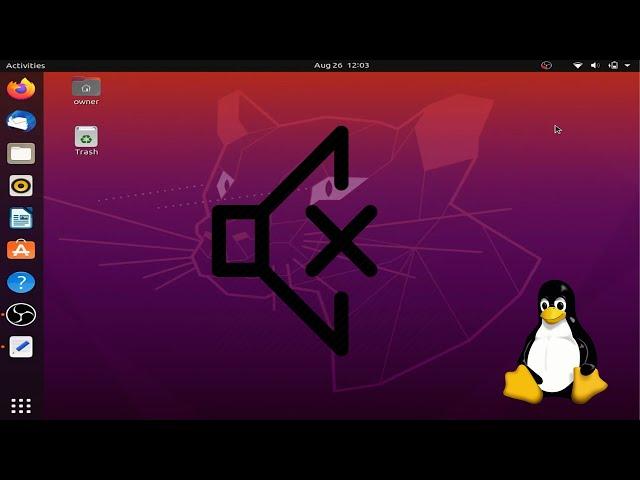
How To Fix Audio Issues On Ubuntu Linux *SOLVED*
If you’ve never used a Linux-based operating system, Ubuntu is a great entry-level Linux distribution that’s user-friendly.
***All code and additional information needed is included in the blog post below***
Blog post: https://tinyurl.com/LINUX-UB-BJCS
**Please note: this fix is for Panasonic Toughbooks. As we specialize in Toughbooks and have only tested this fix on them, we cannot guarantee that this fix will work on any other computer model.
▬ Chapters ▬
00:00 | Introduction
00:10 | Use Terminal to Open Analog Output Speaker in Text Editor
00:58 | Change [Element Headphones]
01:41 | Change [Element Speaker]
02:04 | Conclusion
▬ About Bob Johnson's Computer Stuff ▬
Bob Johnson's Computer Stuff, Inc. (BJCS) has specialized in Panasonic Toughbooks and other rugged computers for 26 years. BJCS is considered the leader in providing refurbished, rugged laptops, and tablets. Specializing in the sale of Panasonic Toughbooks, and Toughpads as well as Getac, Durabook, and Dell rugged laptops, along with accessories such as keyboards, straps, docks, and port replicators. BJCS not only provides rugged laptops and tablets but is also a trusted name for repairing computers.
- If you would like to learn more, visit us at: https://www.bobjohnson.com
- If you would like to receive updates about us, subscribe to our newsletter at: https://tinyurl.com/BJCS-newsletter
- Feel free to contact us: https://www.bobjohnson.com/contact/
- Check out our Blog:
- Screen Resolution and Aspect Ratios: What does this mean for your Toughbook? https://www.bobjohnson.com/blog/screen-resolution-and-aspect-ratios-what-does-this-mean-for-your-toughbook/
- What is a nit?: Explaining screen brightness https://www.bobjohnson.com/blog/what-is-a-nit-explaining-screen-brightness/
- How Tough is a Panasonic Toughbook?: https://www.bobjohnson.com/bloghow-tough-is-a-panasonic-toughbook/:
- Our Favorite Rugged Computers: https://www.bobjohnson.com/blog/our-favorite-rugged-computers/
▬ More Videos ▬
- Subscribe to our channel here!
- https://www.youtube.com/channel/UCdbuXeiBYZHzEU158JyGMvA?sub_confirmation=1
- Click the Bell buttons so we can notify you about our future repair tutorials, rugged laptop reviews, and how-to videos.
- Comment below for your chance to be mentioned in a future video.
- Rugged Rundown Video Playlist: https://tinyurl.com/Rugged-Rundown
- More Rugged Rundown videos:
- EP 92: Durabook Z14i vs Panasonic Toughbook CF-33! Comparison Video https://youtu.be/24nfNm1jr7k
- EP 96: 5 Most Common ISSUES - Panasonic Toughpad FZ-Q2** https://youtu.be/SBGZljFvSj8
- EPISODE 100! * Panasonic Toughbook CF-54 SHORT Walkthrough! https://youtu.be/hSQtUei9lME
- EP 101: Is a Toughbook WATERPROOF? https://youtu.be/u6tW21UWA6s
- Is The Panasonic Toughbook FZ-55 Worth It? Our 5 Issues* https://youtu.be/oc62o0Eh2gM
- Panasonic Toughbook Showdown: FZ-55 vs CF-54! https://youtu.be/yX9yOy0pDJ0
- Top 10 Reasons to Buy the Panasonic Toughbook FZ-55! https://youtu.be/hXwnwg1OV0Y
▬ Social Media ▬
- Instagram: https://tinyurl.com/BJCS-Instagram
- Facebook: https://tinyurl.com/BJCS-FaceBook
#ubuntu #linux #audio #problems
#bobjohnsonscomputerstuff
Тэги:
#ubuntu_linux_audio_issues #ubuntu #linux #audio #issues #sound_issues #speaker_issues #ubuntu_linux_speaker_issues #ubuntu_linux_sound_issues #linux_speaker_issues #linux_sound_issues #ubuntu_speaker_issues #ubuntu_sound_issues #ubuntu_audio_not_working #ubuntu_no_sound_fix #audio_fix_tutorial #linux_operating_system #linux_laptop #linux_sound_problem #linux_sound_not_working #fix_sound_in_ubuntu #sound_not_working_ubuntu #ubuntu_speakers_not_working #ubuntu_sound_is_not_workingКомментарии:

Hello all! Thank you very much for watching our video. For those with issues can I please know what computer or laptop your are using to download? :)
Ответить
tysm this worked!
Ответить
Worked on my minix computer, thank you for your help!
Ответить
Great, it works for me🙏🙏🙏
Ответить
thanks bro.. it works! and I don't reboot the system, just do sudo /usr/sbin/alsa reload
Ответить
Wow...Easy peasy. Worked great on a CF C2. The speaker isn't anything to write home about lol...but it beats no output at all lol. I also needed to go into audio settings within Ubuntu, and slide over to left channel for 100% output. cheers!
Ответить
sudo gedit not found😢
Ответить
me watching a video to fix my audio issues with no audio is messed up LOL
Ответить
thank you so much
Ответить
Not working for me 😢 Still dummy output
Ответить
jo i still cant hear anything and when i open the text editor like you did mine is empty ....
Ответить
Nothing shows on the “output device” part on the settings…
Ответить
when i entered that long command , the text file that appeared was empty , how can i change it
Ответить
Would this still work in Linux mint 21.2? I know most distros have converted to pipewire
Ответить
This really worked for me man 👍. Thankyou. Follow carefully, the text is not provided in description, try writing it by watching the video. Don't forget to first copy your original configuration and then pasting in the file.
Ответить
It didnt work for me... I am using Asus Zenbook, dualboot Win11 and Mint :(
Ответить
I have realtek alc897, and it's not working. Please help me, I am finding solution for a month.
Ответить
bro i cant hear you to fix my problem
Ответить
didnt work
Ответить
Thanks for sharing, however this did not work for Infinix X2 Slim. I still have only the "Dummy Output"; and no MIcrophone too. Both speakers and microphone work while using Windows ( dual-booted )
Ответить
how to explain that sometimes speakers works without issues and the next start of system it is totally silent?
Ответить
Does this work with 22.04?
Ответить
I have a mono speaker Panasonic cf-c1, when i open the file it's completely blank.
Ответить
very very thanks
Ответить
it didnt work for me
Ответить
sudo: geddit: command not found?
Ответить
bro...how can i find my sudo password??😕my laptop have no sound . i opened sound and i saw dummy output in it 😶i tried lot of tricks but it does not working 🤧my text editor is empty ,can you plz help me dude❤
Ответить
yup broke my sound even more
Ответить
text editor was blank
Ответить
I tried this on my 22.04 Ubuntu and it says command not found, I really don't know what to do anymore 😢
Ответить
[Element Speaker]
required-any = any
switch = mute
volume = off

[Element Headphone]
switch = off
volume = merge
override-map.1 = all
override-map.2 = all-left,all-right

When I go to punch in the code after pushing control alt and T I type in the code but it won't let me punch in my password.
Ответить
No sound issue, sound suddenly stopped while playing the video and now showing headphones plugged in but nothing is connected,
Please help me out!

i dont have the files
Ответить
When I followed those steps and open the text file it was completely empty with only the number 1 appearing in the text file. It seems I have found the problem very random as everything was working perfectly but I actually don't know how to fix it. I am now using time shift to try to restore system to a earlier version
Ответить
cannot, it said command not found
Ответить
It works for me, but the speaker when the system is without earnphones is still muted.
Ответить
bro, my sound went completely off, what have you done bro..
Ответить
Works perfect on Ubuntu 22.04.2 and Panasonic Toughbook CF-C2, thank you very much.
Ответить
Thank you so much!
Ответить
So here is a question. My system is Xubunu 22.04, my general sound works, and pulse audio shows signal from the mic plugged in the front jack. The problem is that this mic sound which the computer clearly registers, wont come out of the speakers. What am I missing?
Ответить
what is the last command line? sudo re...?
Ответить
i use ubuntu 22.10 and on sound setting output device i have two options, Speakers-Built-in Audio and Digital Output (S/PDIF) - Built-in A... on Speakers-Built-in Audio it work but when i sweitch to Digital Output (S/PDIF) - Built-in A... i don't hear anything
Ответить
Didn't work for me 😢
Ответить
how to get back default setting. My sound is totally by doing rhis.
Ответить
Ironically, my computer refuses load this video because it isn't able to load audio sources. 😂
Unfortunately, this solution didn't seem to work for me. Audio usually works right when I start the computer and later crashes, but for this it instantly crashed.

Still not working!!!
Ответить


























