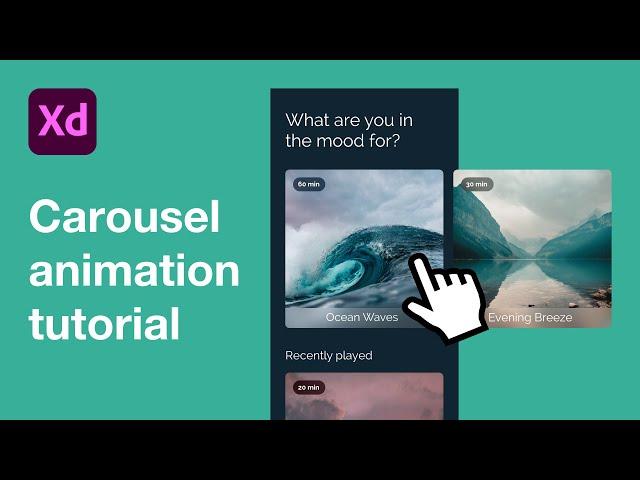
Adobe XD Carousel Animation Tutorial
Комментарии:

wait...what....why you not group all objects and trim and fit artboard area which you want and just play and swip
Ответить
What do you think is better figma or adobe xd??
Ответить
Can we make the carousel move automatically like we see in many shopping website??
Ответить
i've tried it and it is not working it won't drag at all :(
Ответить
Thank you! This worked for me :) However when I drag, the image for a different artboard will overlap either above or underneath my current image while dragging to the next image and then rest in it's default spot. Not sure how to fix that, but that's the only issue I had. Otherwise, thank you for the tutorial!
Ответить
Very good thank you :)
Ответить
Can you make a carousel with a full-screen image? without needing to show a little of the next image to connect the dots?
Ответить
Hey there, I am trying to do this animation for my Website with a before after slider. Unfortunately the Picture isnt changing smoothly, but in an instant. Even though I am using the same settings as you are. What could be the problem? seems like adobe XD is just not working correctly
Ответить
How you go back though?
Ответить
Amazing 💖💖
Ответить
decent video but zipping through how you DID it like that sort of negates the HOW TO aspect of the thing when you have to keep pausing and trying to see what you were doing each step.
Ответить
Thumbs up for your lovely voice, I fell in love instantly! Simple and easy tutorial, please keep making more videos like this <3<3
Ответить
Please tell me, i added GIF with ANIME plugin, but it doesnot play on prototyp play, but plays in ANIME Preview browser. Also while importing gif into the shape, shape remains empty, but in ANIME Preview browser Gif plays. THanx
Ответить
Why you need to go so fast??
Ответить
Extremely helpful for beginners.. thanks
Ответить
Is it possible to automate the horizontal scroll in Xd
Ответить
Hi thanks for the tutorial, I have question, How do i make the second row able to scroll sideways independently from the top row, i have adobe xd 2019 so i don´t have the new scroll group feature. thank you very much for you time.
Ответить
Is there a reason for not using the scroll feature?
Ответить
If anyone is having issues with the tiles fading into eachother instead of scrolling, I found a reliable alternate method.
Start with one artboard, and put all the tiles into a scroll group, spaced how you want, and then change the scroll group view so that you can only see the amount of tiles you want.
Then duplicate that artboard so theres one for each image, just like in the video, only on each artboard you can then select the images within the scroll group, and then move them all along so that each artboard has the next carousel tile along in the centre.
Now when you prototype it and XD tries to auto-animate, instead of trying to animate two separate objects together, it now knows that the tiles in the scroll group have just moved, and will do a nice smooth scroll automatically.

How do you personally learn programs like XD?
Ответить
Thanks for the tutorial! Unfortunately, the left picture (which is not the main picture) moves from the left to the right in the background. The same problem is with the right picture. It moves from the right to the left in the foreground when I drag the carousel. I did all the settings like you did but I can't fix it and it is really annoying to have a picture which moves on the background when I slide to the right and a picture which moves to the left in the foreground when I slide to the left :( I hope you can understand what I mean :D
Ответить
How are you able to use drag trigger twice from an artboard - one for the left slide and one for the right?
Ответить
Would be great to see an endless carousel. So, the last picture would keep going right, but then it would auto-animate for the first one.
Ответить
I get different animations for the transition. Fading, dissolve, one image group manages to slide. Followed the tutorial to the T and doesn't work.
Ответить
I follow the instructions and the behavior is very random. Some transitions are right and some transitions does not do the slide (it blends in) Weird
Ответить
How about if you want to go back from slide 2 to slide 1? Please help i am having trouble with this i couldnt think of the roundabout
Ответить

























