
15 IF Statement Examples in Excel - Simple to Advanced - Workbook Included
Комментарии:

I am trying to use the IF then statement to find all of the cells in Excel that contain the text "NO GO" in order to create a separate PDF file with the whole line of Information associated with the NO GO cell. IS the IF then statements only used for numerical? or is it possible to use text?
Ответить
Thanks
Ответить
Beautiful explanation.... 👍
Ответить
very helpful
Ответить
Interesting
Ответить
Can this if function do other thing except true and false.?
Ответить
plz make a video account statement from a speific date to a requried date in excell
Ответить
Haii
For example Diameter 20 with +/-0.020 and measured value is 19.970/19.980. Here lower value have -0.010mm deviation. Same this how can get in excel?
It will be useful to me in work
Please help

This is by far the most well explained IF statement I have seen.
Ответить
You have no idea how much this video has helped me, less than 2mins in i already got what I've been looking for!
Keep up the good job, just followed.

Hello, are you still teaching Excel, I have a problem trying to use an IF statement in a dropdown lists that contains few dependable cells that the same time will display all results in one cell. Do you think that you can help me with this?
Ответить
What if two columns will be interpreted. please help me
Ex. c1 is frustration and e1 is instructional- the interpretation is frustration
if c1 is instructional and e1 is independent- the interpretation is instructional
if c1 is independent and e1 is independent- the interpretation is independent
I have two cells to be interpreted please help me out.

Great video! Thank you. 📊
Ответить
Very well explained.
Ответить
Hi!
Im struggling with the following formula I would like to use.
Column B has got text. With discriptions and names etc.
Column B is in a table called (discription)
For this column I use the =IF(COUNTIF(discription,''*abc*'',''A'',"")
But I want to add another if to this formula for example =IF(COUNTIF(discription,''*123*'',''B'',"")
And 3 to for more IF('s)
Im stuck, hope someone could give some advice ✌️🙏

I'd recommend making three distinct answers for each IF statement on the final nested IF statement so you could see how each answer is returned. otherwise, great video
Ответить
if A1 < 0 and A1 > 0? for conditional formating means if cell is less than 0 and same cell may be other time more than 0?
thanks

The best on this I have seen. Crystal clear as well. well done
Ответить
so exciting
Ответить
Amazing and very helpful
Ответить
HAVE a problem with this: A SUBJECT HAS THREE PAPERS SAY P1: 45, P2: 30 P3: 81, IF They a student scores an F9 in any of the subject papers, he or she automatically qualifies for an "O" if the rest of the papers are Credits, otherwise the student gets the avaerage of the points per paper. help me the if/ifs function
Ответить
can you use the IF function to test color of different cells?
Ответить
can IF statements have a formula within it?
Ответить
Awesome video... Thanks 👍😇
Ответить
Please suggest a formula if date change than amount will be automatically changed.
Ответить
So if I have two cells $100 and $200 and I want a cell to say "IF" $200 >$100 the cell will fill -$100?
Ответить
Hi wondering if you can help, I'd like to create a statement for my issues and risks template. It issue and risk should be given a ID automatically. So if I have two risks I would like them to be to given the id's 1&2 the same for an issue. What formula would I use please
?

Thanks you Sir. Clarity explanation, supports me lot
Ответить
Some segments in the video are stamped not adjacent to each other
Ответить
In the second to last example, it seems a little odd to have both IF functions display "Bad" if the result of their respective logical test is false. By doing this, it is not immediately apparent which IF function cause "Bad" to be displayed.
Ответить
Help! What is wrong with my formula???
=IF(ISNUMBER(SEARCH(“aft”,A1)),24,C1)
So I have $50 in C1 and A1 says aft 234 but it keeps showing 50 instead of 24
I’m looking for a formula that says if the cell contains aft at all then it’s 24 but if it doesn’t then it’s the original number that is entered in a different cell (I got that part down cause 50 keeps showing up). Why does 24 not show up when A1 says aft 234, it contains aft! Can’t figure it out🤨!

Love the content of this video and your way of teaching! Thanks for the video which gave me inspiration for my own classes (I give basic Excel training to students) 😊
Ответить
This really helped me to prepare for my finals
Thank you❤

Awesome video. Question, can you include Highlights in the "If" formula. For example, "If X = False, then highlight red" ?.
Ответить
really u r mindblowing no words to thanks u the content u provide in a single video is above all very appreciated
Ответить
I have a very tricky if formula. Could you help
Ответить
thanks so much for this sir i just have a difficulty if in a single cell i will find multiple criteria and will display multiple valu, is if function still be in use?
Ответить
Thank you
Ответить
Can and be used in a count if function
Ответить
Amazing video. You have explained every step in details with evidence. Thanks a lot.
Ответить
thanks for this, i found what i was looking for, nested IF statements 👍🏻❤️ (the formula below, checks E6, & compare it w/ certain range of Nos., and outputs a text appropriate for that)
=IF(AND(E6>19,E6<70),"LOW",IF(AND(E6>70,E6<127),"NORMAL",IF(AND(E6>128,E6<180),"BORDERLINE",IF(AND(E6>180,E6<250),"HIGH",IF(AND(E6>248,E6<601),"DANGEROUS","")))))

Well done great job thanks
Ответить
Please anybody help How can i use if formula for A1>15"A+",A1>12"A", A1> 10"B+"......
Ответить
Is it possible to link the cell for the "value_if_true"?
Ответить
I want to be able to run .30 to 1 on excel, please how can I do that ?
Ответить


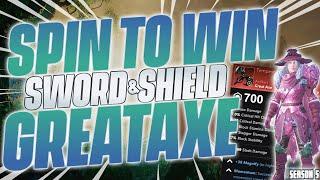
![[02] Ways to Merge Outlook Contacts! [02] Ways to Merge Outlook Contacts!](https://invideo.cc/img/upload/c0xnTG40QUJ0bUQ.jpg)





















