Комментарии:

How can i do that in 2D?
Ответить
To anyone where it's not working, I had to tick "Is Trigger" in the capsule's "Capsule Collider" properties.
Thanks for the video !

That's a capsule.
Ответить
Super helpful, was needing it for so long time :D This tip and the vertex snapping is a game changer for me
Ответить
Okay so this has changed, I dont' know why unity hates us. I forgot how to do this, but apparently I was doing it right. Unity won't just DO this in the new updates. You have to have colliders on, and I still can't figure out object stacking. This is just bonkers, why is so so frustrating to do basic things.
Ответить
I love it thx!
Ответить
I knew there HAD to be a way to do this! I finally decided to google it. Thanks!
Ответить
Thank you
Ответить
Best channel ever.
Ответить
Doesn't work unfortunately. It just moves incrementally.
Ответить
This is very useful, thanks for sharing!
Ответить
Thanks for being clear and concise and not treating me like an idiot.
Ответить
yep, such an easy shortcut, but if you forget the keybinding its unnecessarily bothersome to find the reference again. They should honestly fix a better user manual.
Ответить
tl;dw Hold control and shift and move the position transform gizmo
Thanks for the answer!

Thank you, it works :)
Ответить
never thought this was a thing thanks a lot
Ответить
This is the most frustrating thing i never learned how to fix after months of tutorials no one mentioned this. Thank you!
Ответить
didnt work, my cube is half up than the plan and half down the platform
Ответить
Exactly what I needed. Thanks!!
Ответить
It just drove me crazy, but I found a solution. If you, like me, while holding ctrl + shift, only half of the cube snapped, it is enough to change the Tool Handle Position from Pivot to Center.
Ответить
nice simple useful. thank you
Ответить
Thanks was so useful info!
Ответить
Thanks for the great tip! Manually having to adjust models based on the ground was such a struggle.
Ответить
Should probably mentioned that you need to drag by the center of pivot point.
Was dragging it around by arrows with no result until figured out that myself.

that was quick, btw doesn't work for me, but I held V instead... but I guess this is something else
Ответить
So easy but helpfull af :D
Ответить
fantastic tip thnx
Ответить
Brilliant channel!
Ответить
0_o
You have no idea how much you have blown my mind with this, fantastic tip!!!
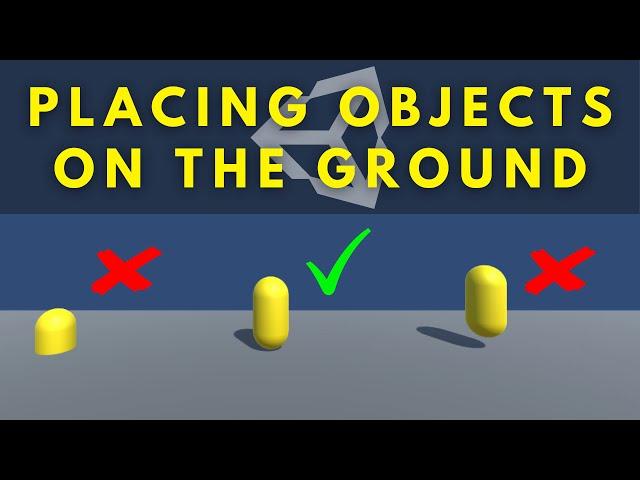




![YouTube Kanal anpassen - Vollständiges Tutorial! [2020] | VoaTutorials YouTube Kanal anpassen - Vollständiges Tutorial! [2020] | VoaTutorials](https://invideo.cc/img/upload/RWVmLWp2NnNjQjQ.jpg)

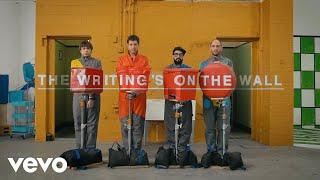

![How to Add Responsive Bottom Sticky Ads in Blogger | Updated [2022] | Increase Adsence Earning How to Add Responsive Bottom Sticky Ads in Blogger | Updated [2022] | Increase Adsence Earning](https://invideo.cc/img/upload/VXFGQkFRYzNvc0I.jpg)

















