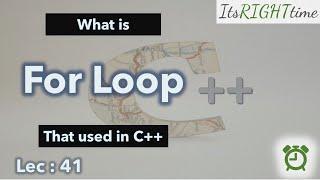Windows 10 touchpad gestures
1.Scroll: Place two fingers on the touchpad and slide horizontally or vertically.
2. Zoom in or out: Place two fingers on the touchpad and pinch in or stretch out.
3.Show more commands (similar to right-clicking): Tap the touchpad with two fingers, or press in the lower-right corner.
4. Drag windows: Double-tap and drag the menu bar (top of app window)
5.See all open windows: Place three fingers on the touchpad and swipe them away from you.
6. Show Task view: If you're viewing all open windows (from the step above), swipe up again with three fingers.
7.Show the desktop: Place three fingers on the touchpad and swipe them towards yourself.
8. Switch between open windows: Place three fingers on the touchpad and swipe right or left.
9.Cortana/Action Center: Tap the touchpad with three fingers.
Subscribe To our Channel: https://www.youtube.com/channel/UCjYy...
Follow Us On:
Facebook: https://www.facebook.com/multitech0/
Instagram: https://www.instagram.com/multitech8758/
Google Plus: https://plus.google.com/u/1/101811977...
Blog: http://nepal54848.blogspot.com/
Тэги:
#laptop_touchpad_tricks #touchpad #windows_10 #trackpad #Windows_10_touchpad_gestures #windows #windows_tips_and_tricks #windows_features #touchpad_tricks #tips_and_tricks #android #features #best #besКомментарии:

Sao không mô phỏng touchpad như chuột rời, vừa làm việc vừa chơi game sẽ OK hơn
Ответить
la musica di sottofondo è davvero fastidiosa
Ответить
Good Day, Sir. Your video has a practical touch. Thanks.
Ответить
I want the chrome tab switching gesture from Chromebook to work on a pc.. three finger swipe left and right should switch tabs.. can this be done in precision track pad advanced settings custom short cuts?
Ответить
This is like a retarded version of any kind of tutorial. Man, what the FUCK is that?
Ответить
Chutiya
Ответить
Excellent. Thanks...
Ответить
Window 10 home or pro
Ответить
how can i go to those settings? i think i have unchecked all.
Ответить
This is clearly W7, W10 has more features.
Ответить
Such an awesome nd amazing video
Ответить
How can get that for my pc
Ответить
It's not working in my laptop
Ответить
please give me a link of this software(i.e. Synaptics) to download.
Ответить
How will i go to the settings.
Ответить
I even don't know about this..i always use mouse
Ответить
Wow great..
Ответить
They are simple but awosome
Ответить
These are really awosome
Ответить
👍👍👍
Ответить