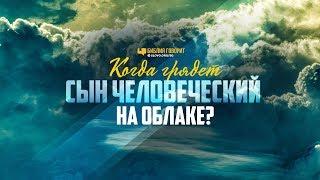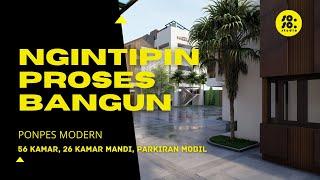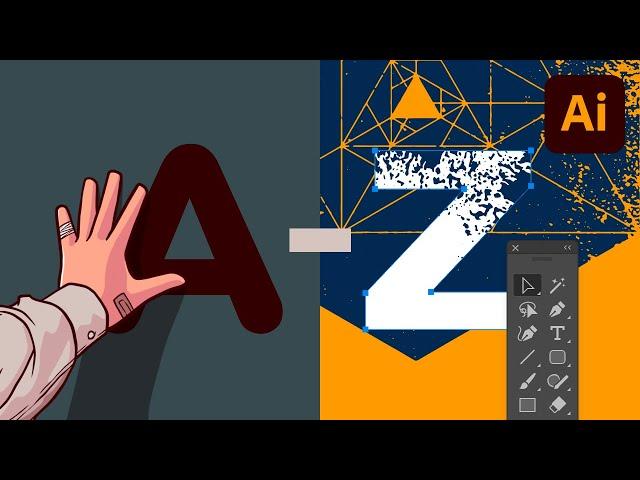
A to Z of Adobe Illustrator Tips, Tricks, and Hacks!
Комментарии:

Guys thanks for this,
Please though next time remove the music, 🙏🏻 it's a great video otherwise

How do we convert the font from outline back to text?
Ответить
Nice video for shortcuts
Ответить
thank you sir
Ответить
Nice
Ответить
And to think free Open Source tools such as Inkscape are pretty much as powerful albeit underrated.
Ответить
Wonderful explanation...as a AI lover , I admired ur video
Ответить
You're aware that you can just hold space bar to activate hand tool right!
Ответить
Too fast and not detailed. Good for a quick overview but it’s easy to forget all those tools
Ответить
informative
Ответить
incredible Video for me even after 12 years of illustrator Experience ... Thank you very much Envato
Ответить
Very clever!
Ответить
❤❤❤❤
Ответить
Handtool: I would recommend a more efficient shortcut to access the handtool, that is, to hold down the spacebar. Holding down the spacebar gives you a temporary handtool, so that when you release the spacebar, the cursor returns to whatever the original tool selection was.
Ответить
Awesome👏👏👏
Ответить
thank you so much
Ответить
best video on ai tips.. hats off
Ответить
been pressing ctrl+s every 5 seconds for the whole video
Ответить
Nice tutorial! But please think about the music the next time. Way too loud and annoying to hear the same thing over and over again for 13 minutes...
Ответить
Why would anyone listen to 13 minutes of the most irritating music on the planet? They creator should be forced to listen to it for an hour a day!
Ответить
Thank you so much! 😊
Ответить
I am using Illustrator since 1996. But I liked your tutorial which is very simple and straight forward. Thank you sir,
Ответить
Thanks for the easy tips ,want’s to see more😍😍😍🙏🏻
Ответить
Thanks. I already knew everything.
Ответить
I didn't understand tha number :1 can anyone explain it
Ответить
I started learning illustrator a few weeks ago and searched for illustrator hacks.
Then I found your video.
Oh..boy this is something very special.
It helps me remind many illustrator tools.
This for you for providing such an amazing video 🥀....

Swimmingly brilliant mate. Cheers!
Ответить
Great tutorial!
Ответить
Great!
Ответить
Very Helpful video :) Millions of LIKES
Ответить
very helpful learned a lot tqq so much 😇😇
Ответить
Amazing video
Ответить
Very Nice tutorial.
Ответить
Perseverance
Ответить
Which version of Ai is being demoed here?
Ответить
please do video how to use remade branding templates on envato and product mockups etc
Ответить
please do video on file formats and what format is best for print versus digital use for sending clients
Ответить
Absolutely Amazing Video.. You made me fall in love with Illustrator. Excellent work 😍😍
Ответить
Good Job
Ответить
That was the kind of video on Illustrator I was looking for! Thanks :)
Ответить
This is an awesome tutorial
Thank you guys

Thank you for this!!!
Ответить
Please do the same for affinity designer..!!
It would be amazing

Very helpfull
Ответить
Nice tutorial. I love what Illustrator can do, but I hate using it sometimes. I much prefer the ease of use of Affinity Designer, though sadly I'm locked into Ai because of shape builder, image trace and my vinyl cutter extension. Such is life.
Ответить
Hey man . Thanks for such wonderful works.❤️
Ответить
How are there no comments?
This is an awesome idea for a tutorial, thank you.

Thanks for the quick tips! i'd love to see more videos like this :)
Ответить