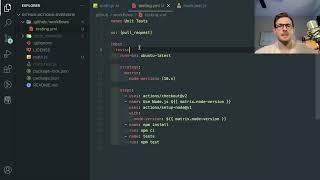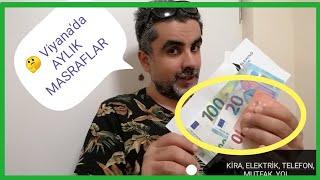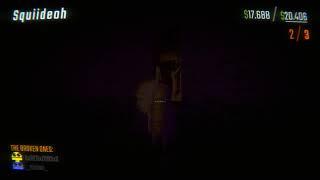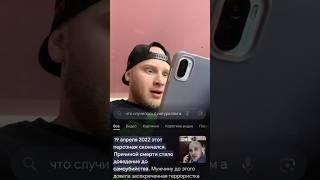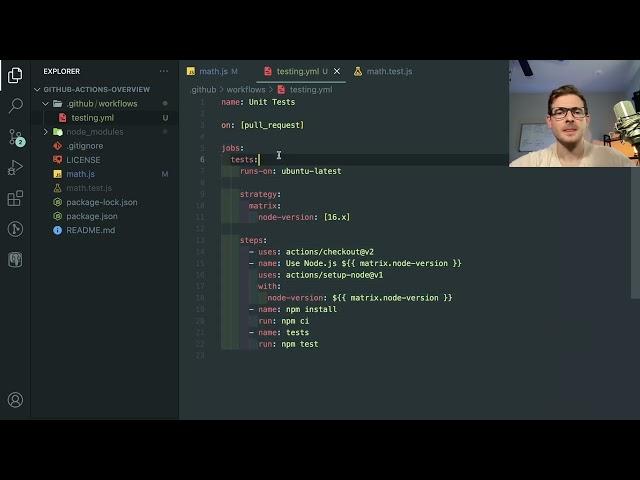
How to setup a CI/CD pipeline using Github Actions by running automated jest unit tests
Комментарии:
The White Feather movie trailer
Veterans Film Festival
Как общаться с гинекологом
Здоровье нации Липецк
BEST RELEASE OF THE YEAR? Kilian's OLD FASHIONED!
BowTie FragranceGuy
Unglaubliches Fotomotiv in Norwegen
Maik Herfurth Foto & Film