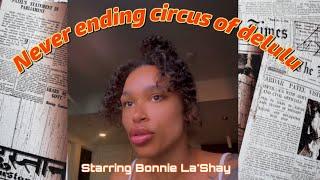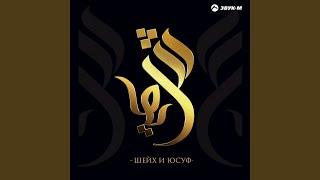iOS Development Course - Use Swift 5 and UIKit to Build a Netflix Clone
Комментарии:

I hope you guys enjoy this tutorial. Thanks in advance ❤️
Ответить
Completed. Thanks a lot for sharing. Added this project to my portfolio. @Amrhossam96 kudos to you,
Ответить
it was working a few hours ago. but now it says the data is lost. it says there is probably a problem with the URL on the service
Ответить
where's the actual movies? I mean u can't watch anything
Ответить
In the last part, you just need to put the fetchLocalStorage() function into viewDidAppear() function , It's that easy , no need to add Notification Center.
Ответить
How to switch from light mood to dark mood?
Ответить
hello
how to fix issue for url for top-rated, popular and upcoming movies
i think have wrong url for them:
top rated - guard let url = URL(string: "\(Constants.baseUrl)/3/movie/top_rated?api_key=\(Constants.API_KEY)&language=en-US&page=1") else {return }
popular - guard let url = URL(string: "\(Constants.baseUrl)/3/movie/popular?api_key=\(Constants.API_KEY)&language=en-US&page=1") else {return}
upcoming - guard let url=URL(string: "\(Constants.baseUrl)/3/movie/upcoming?api_key=\(Constants.API_KEY)&language=en-US&page=1") else {return}

hello
great course
thank you.

Can you do thiS with SwiftUI please😊😊 your are amazing
Ответить
can I do this project on Xcode 12.5?
Ответить
Thank you Amr, Thank you FreeCodeCamp! A very beautiful tutorial!! I learned a lot of new things!
Ответить
thank you for this great work. Some mentions: in some cases, you could create one object and just create different instances of it with some differences: in position and appearance. Ex: func fetchData(sectionTitleURL: String,page: Int, completion: @escaping (Result<ResponseMovie, Error>) -> Void){
guard let url = URL(string: "\(APIconstants.baseURL)\(sectionTitleURL)\(APIconstants.apiURL)\(APIconstants.apiKey)\(APIconstants.pageURL)\(page)") else {return}
let task = URLSession.shared.dataTask(with: URLRequest(url: url)) { data, _, error in
guard let data = data else {return}
do {
let res = try JSONDecoder().decode(ResponseMovie.self, from: data)
completion(.success(res))
} catch {
completion(.failure(error))
}
}
task.resume()
}

I appreciate the effort you put into making this video but it shows us how without explaining the WHY. You didn't explain any Swift/iOS concepts at all. Your speech was also quite imprecise.
Ответить
it was very great experiment for me thanks for your effort
Ответить
BRILLIANT!!! I finished it - from start to finish - the whole thing. Thanks Amr!!! :)
Ответить
Is there any drawback and possibility of causing the app to crash by having `APICaller.shared` as a static property?
Ответить
I love the way you create your labels, views, etc as anonymous functions/ closures. I'm new to Swift and programming and I think it's very clever.
Ответить
I prefer doing my constraints like this:
```
titlePosterUIImageView.leadingAnchor.constraint(equalTo: contentView.leadingAnchor).isActive = true
titlePosterUIImageView.topAnchor.constraint(equalTo: contentView.topAnchor, constant: 15).isActive = true
titlePosterUIImageView.bottomAnchor.constraint(equalTo: contentView.bottomAnchor, constant: -15).isActive = true
titlePosterUIImageView.widthAnchor.constraint(equalTo: contentView.widthAnchor, multiplier: 0.9).isActive = true
```
It's essentially the same thing right?

Hello
Can I use Xcode,Swift UI and UIkit on Windows 10 laptop?

THANK YOU
Ответить
bro is mumbling the whole fucking time omfg
Ответить
Bruh so freaking hard to follow even as a software engineer as a first comer coding in swift.
Ответить
I recommend slowing down and actually explaining what each class does... you are just writing code without saying anything insightfull
Ответить
this is a horrible way to teach. I do not understand what is appdelegate, what is scenedelegate. He does not explain the stuff he does in info.plist file. This is simply a copy paste tutorial.
Ответить
thanks man for you work, one of the best courses i ever done!! thanks
Ответить
DONT FOLLOW THIS IM AT THE 11 MIN MARK AND THE SETVIEWCONTROLLER DOESN'T WORK THIS IS OUTDATED... ALL CAPS SO PEOPLE CAN SEE DO NOT FOLLOW
Ответить
This tutorial is not great I’m gonna be real honest here, I’m already a developer but I want to get into iOS development and this guy explains nothing
Ответить
Just completed this course! Thanks!
Ответить
I am a manual tester, would like to switch to iOS development. May i know where to start? Can anyone help?
Ответить
👍
Ответить
knew about source code uploaded into github when came to second hour of video🥲
Ответить
Why did you delete the story board related code ? Will it cause any issue if we don't delete it ?
Ответить
here is swift ui does not used but the designs made by code right not by using visual constraints etc...
Ответить
Thank you for the lecture video, but during the build, an error called Thread 1"Could not find a storyboard named 'Main' in bundle NSBundle popped up, and the build succeeded, but the function did not work. Is there a solution? I would appreciate it if you could give me an answer!
Ответить
I wrote all the codes without errors, but it gives me an error like this "The data couldn't be read because it is missing." It is caused by JSONDecode but I could not solve it.
Ответить
This doesnt use swiftUI right?
Ответить
Why is my Netflix logo not on the left it’s like close to the middle?
Ответить
i only wanna say Thanks..
Ответить
Its a good tutorial but such a shame it uses storyboard instead of swiftui
Ответить
У кого нибудь получилось также сделать?
Ответить
How To Find API Key?? Because This is not going work
Ответить