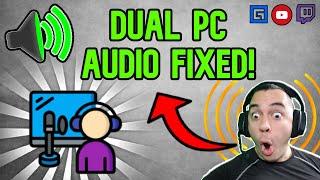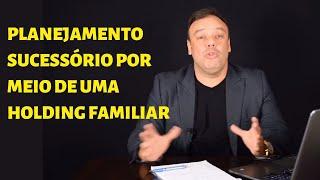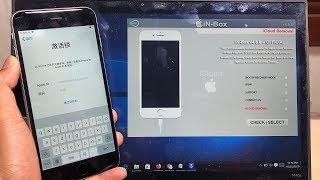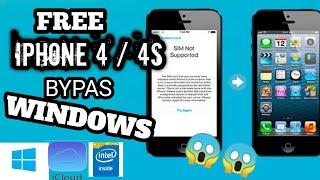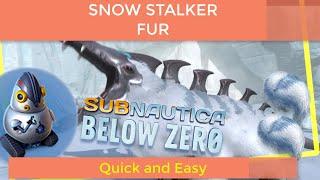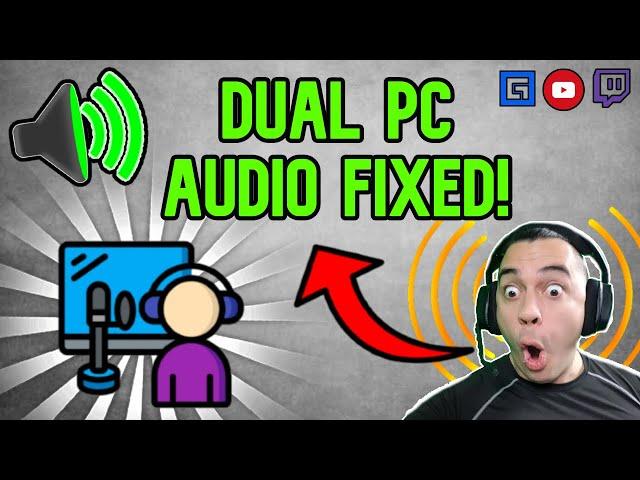
How To Fix Dual PC Stream Audio | NO MIXER 2 PC SETUP! ALL Audio One Headset!
Комментарии:

when i got to sound settings i dont have a listen tab any help
Ответить
YOU SIR IS THE MAN!!
Ответить
which pc do you have your mic connected? the gaming one ? how do you talk between chat/game?
Ответить
MY BIGGEST PROBLEM IS TRYING TO TALK IN GAME CHAT FROM MY GAMING PC.. IS THAT POSSIBLE? I HAVE ELGATO WAVE 3 WITH THE WAVE LINK MIXER BUT YET FOR SOME REASON I CAN'T TALK IN GAMECHAT TO RANDOMS FOR EXAMPLE BUT I COULD HEAR THEM.
Ответить
BEST VIDEO EVER!!!!! IS AMAZING! WORKS LIKE A CHARM
Ответить
Microphone's picking up the desktop audio.
Ответить
my gaming pc doesnt have a line in :/ just a line out and mic and both doesnt work. i get no audio from my streaming pc :( any ideas? i also got a GO XLR but even when I connect my streaming PC via Aux Cable I didnt get any sound
Ответить
yo this seems the best video so far as im currently not receiving game sound on my stream. does that aux 3.5 solves that so my stream hear also the game sound from call of duty as example? if thats the case u solved my problem already xd
Ответить
Hey bud, I recently set up a second PC for streaming, it took me a hot minute to figure out how to do the capture card, I have a USB headset and a blue yeti mic, I wanted the blue yeti into streaming PC and my headset and that mic on my Gaming PC for use with discord etc, I went out and bought the cable and now have the sound going through both my speakers and my headset, I can turn the speakers off of course or vice versa but does not seem like I sould have to? I have not set up the software you mentioned as of yet. Its all a bit confusing with how much I have to change to use the speakers over the headset and back and forth. If you have any advice I would appreciate it!
Ответить
- Do you listen to your game from streaming or gaming PC?
- If it's streaming, How do you not loose 7.1 surround sound?
_ If it's gaming PC, how do you hear other things happens in Streaming PC?

my pops helped me set my pcs up like this before and i can never seem to get rid of this static i hear on my output whether its speakers or headphones but i feel like it kinda goes thru stream too. any ideas. do you think its the wire im using a beats aux
Ответить
I just found out in windows 11 you can clone your audio from your gaming pc to your stream pc.
Ответить
On my new 7900x amd build i am getting a really bad buzzing noise using the 3.5mm cable as you described. Any idea why?
Ответить
How do you use your mic/headset in game to your stream pc?
Ответить
link to that cable?
Ответить
you literally saved my life
Ответить
My problem is I can get the game audio to my streaming pc from my gaming pc but I don’t have audio comin thru my headset that’s connected to my gaming pc
Ответить
Need help with this still doesn’t work 😔
Ответить
Going and buying this cable now!
Ответить
my problem is my gaming pc audio isnt going to my capture card
Ответить