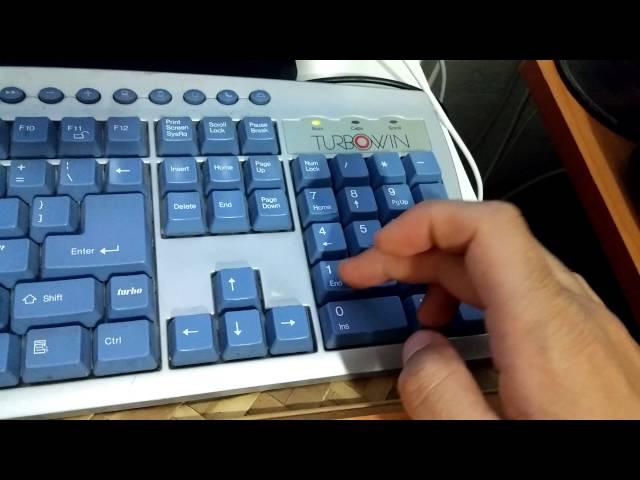
How to create keyboard shortcut for Volume Control in Windows
Комментарии:

Thank you❤❤❤
Ответить
very helpful
Ответить
🎆🎆🎆🎆🎆🎆🎆🎆
Ответить
sndvol -f 111111111
like for other lazy people like me to copy it

Thank you so much
Ответить
thx bro, great tips
Ответить
how to return it then?
Ответить
Nice tip. Any way to somehow use the scrollwheel button instead of keyboard?
Ответить
TY
!!!!!!!!!!!!!!!!!

Guys, if you want all of the programs that displays sound to show up use "sndvol -a 111111111" instead
Ответить
Thank you for showing me how to do this, I was originally trying to make a key be mapped directly to the volume and this is much easier than that.
Ответить
Thank you i just bought a new keyboard it had no volume key And i felt scammed and i saw this video THANK YOU SO MUCH MAN
Ответить
Thank you so much!
Ответить
Thanks That's Fantastic,But How About Android phone 🙄
Ответить
SPECIAL THANKS FOR YOU MAN YOU ARE A LIFE SAVER CUZ I USED THIS METHOD FOR MY DECKBOARD TO CREATE SHORTCUT AND NO ONE IN YOUTUNE EXPLAINED HOW AS PRECISE AS YOU ! ❤❤
Ответить
its not working
Ответить
Thanks for the video. Really helpful.
Ответить
I FUCKING LOVE YOU
Ответить
Created the shortcut, but nothing happens when I pres Ctrl+Alt+Shift+S. Windows 10
Ответить
SoundVolumeView From nirsoft (free) is much more flexible
Ответить
Thanks a lot, it's amazing!
Ответить
Thanks dear...
Ответить
very nicely explained bro thnx it as super easy
Ответить
Thank the heavens for you
Ответить
Does not work reliably. I need to to press the keys multiple times and it's never snappy.
Ответить
Thanks bro is pro
Ответить
Thank you!
Ответить
How to do the same in Android TV, please?
Ответить
Thank you so much.
Ответить
THANKS MAN SUBBED! <3
Ответить
fakeeeeeeeeeeeeeeeeeeeeeeeeeeeeeeeeeeeeeeeeeeeeeeeeeeee DON'T WATCH THIS VIDEOO[FAKE]
Ответить
Very cool, thank you!
Ответить
Can we change it while fullscreen ?
Ответить
Nice keyboard you have
Ответить
Thankx
Ответить
this is amazing >> thx bro <3
Ответить
I have optioms but they arent working
Ответить
thank you bro
Ответить
HOW DOES CREAT THE KEY LIKE THIS
Ответить
LOOORD
Ответить
thank you so much! I just bought a new 60% keyboard without volume up and I've been searching for a way to do this. Thanks again!
Ответить
thanks so much
Ответить
Thank u bro
Ответить
I recently found a keyboard without multimedia key. Few weeks later, My mouse scroll stops working. Few weeks later, laptop sound card burn. Few weeks later, My laptop hinges jammed and while fixing, laptop screen burn. Due to this, I have to remove that LVDS port from my laptop which also disabled my web camera.
Currently using all possible ways to keep my laptop alive with these tricks. "No one can kill my allies"-Sage

awesome! is there a way to do this for brightness too?
thank you so much!

My laptop lost it's volume keys and thanks to you I fixed it now. Could you please make one shortcut to fix the lights of my keyboard too?
Ответить
huge help thanks alot
Ответить
Perfect!
Ответить
Thank you, you legend made it simple and nice thank you
Ответить

























