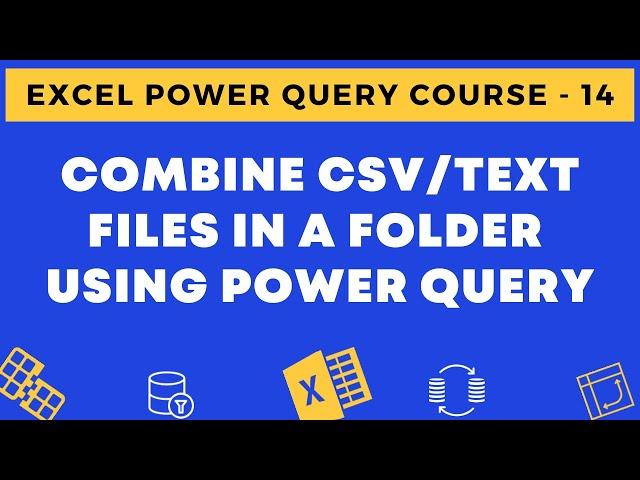
14 - Combine CSV Files (or Text Files) in a Folder Using Power Query
Комментарии:

हिन्दी मे बताए
Ответить
Wonderfully simple and clear guidance - thanks very much!
Ответить
So COMBINE function works on CSV file no matter if names are different for each sheet, but it does not work for EXCEL file if sheets name are different, am I correct?
Ответить
You said you cannot COMBINE if the name is not consistence, while here names are not consistence?
Ответить
Hello to Every one, when I click on combine option it shows me error that is DATA from.error: the input couldn't be recognized as a valid excel document .
Ответить
Thanks for the video...just a one question. The problem of different table name will be there only in case of combining Excel files and not while combining CSV files is it? Any reason...is it just because in CSV we do not have table?..
Ответить
if all the header present in 1st column the how to combine ??
Ответить
Thanks so much for another great lesson.
Ответить
Thanks a lot for the video. Do we have a limitation in the number of files to be combined?
Ответить
Great video and very clearly explained. Can you also please show how to combine multiple .csv files so the files are combined side by side instead of adding rows at the bottom. What I mean is that if there are 4 .csv files, each with 4 columns and 100 rows the combined file will have 16 columns with 100 rows. Thanks in advance.
Ответить
Rather than combine files that gives additional code a cleaner way is to add a custom column, name it "Tables" and write the custom formula "=Csv.Document([Content])" then expand this column.
Ответить
Sir I have 4 files containning 10 lacs rows and 6 Columns of data i have to cleaned and combined the data which is the best tool that i can use and analysised my data pls suggest
Power Query
Power BI
Mysql
Python Pandas pls suggest which is best tool to used to handle 40 lacs of rows data when i combined..

Its getting rid of the name column as well, when I combine. Is there anyway I could keep the name column mr. trumexcel sir?
Ответить
Very helpful video thank you!
Ответить
I have applied the same steps but it's not working plz help me
Ответить
What can I do to combine CSV files by column and not by row? I want more than 300 files combined side by side. I would appreciate it if you could answer. Thanks!
Ответить
Make a video on incremental refresh on these csv files which are located in a folder 🙏🏻
Ответить
Works but spitted onto multiple row
Ответить
Thank you sir, I was struggling to combine data in to 1 excel for last 2 day and you resolved my issue within a minute, Thanks A lot
Ответить
Hi.. I am unable to load PDF data ..error ..file corrupt shows in screen
Ответить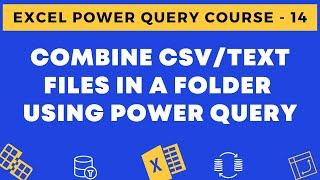



![[#13] BRAWL STARS ANIMATION - BRAWL BALL CROW SKILLS (8-BIT) [#13] BRAWL STARS ANIMATION - BRAWL BALL CROW SKILLS (8-BIT)](https://invideo.cc/img/upload/WW1UTmZCZ2dTMjY.jpg)





















