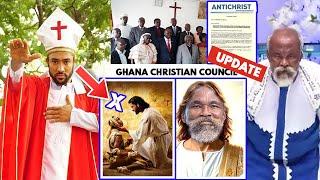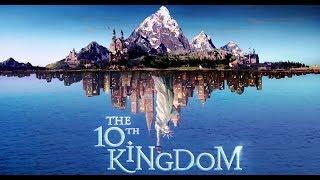How to use variants and component boolean property in Figma | Component boolean property
Комментарии:

ughh, found what I'm looking for... thank youu
Ответить
Thank you so much John! Really helped me a lot!
Ответить
YESSS JUST WHAT I NEED!! Man, you're a savior!!!!!!!
Ответить
Hi, very awesome and excellent effort. I am trying to design a form after watching your a lot of tutorials please guide me I want to display input field when I click on radio button otherwise field is hide can you guide me please to complete this task?
Ответить
Hey John, thanks a lot for this tutorial. I had one question though. When I click the purple bounding frame that contains the component and variants I am unable to see the chips that show the names of the 2 variants. Instead it shown a drop down and that contains the variants. When I try renaming this, I am unable to get the ON/OFF toggle on the instance. Is this something that has changed after a recent update.
Thank you in advance!

This is very helpful. Thank you!
Ответить
Thank you <3
Ответить
You just made a big fan! Thanks a bunch
Ответить
Thank you brother
Ответить
This was an EXCELLENT tutorial, thank you John!!! I've been very intimidated by using the boolean options and your tutorial taught me everything I needed to know and then some, like the "Select All Matches" icon that always popped up randomly! I had no idea what that did either and wondered why it was there and now I use it ALL the time!!! Keep up the amazing work and helpful tutorials! 🔥
Ответить
To be honest, it was not helpful. how come the button with icon had a variate with a property light n home. you skipped fundamental details. how do you expect me to learn.
Ответить
thxx
Ответить
Thanks a lot this was the best explanation of component, variant, and property so far
Ответить
Thanks for the second example!
Ответить
thanks John, very helpful :)
Ответить
Good tutorial, I do not understand why Figma added the boolean option, we could do the same with a Variant and an property "icon visabilty" with a value "On, Off". It would do the same thing...
Ответить
Thank you a lot for this video!
Ответить
thank u
Ответить
Thanks a lot John! You explained the booleans property very clearly..it helps me a lot! 💓
Ответить
thank you 💙
Ответить
This is great but to make it work as designed I had to add auto layout to the whole component, not just the text.
Ответить
Thank you! This is well explained, exactly the answer I needed.
Ответить
I’m glad you later showed the new updates. Now I know the difference. 🔥
Ответить
Very understandable. Thank you
Ответить
Nice this was helpful
Ответить
Updated content
Ответить
THANX!!!!
Ответить