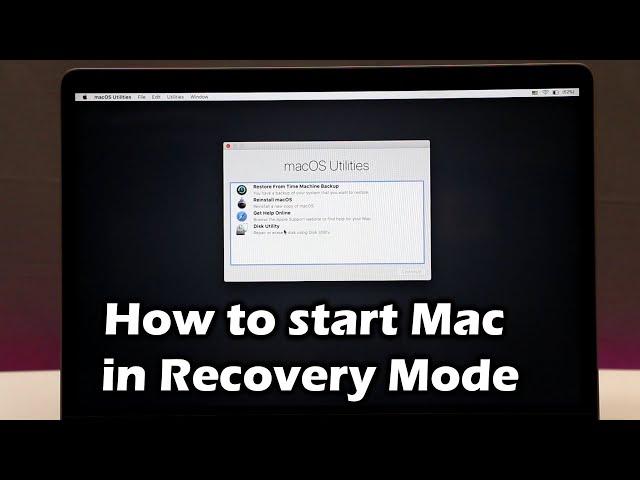Комментарии:

Thanks bro
Ответить
Anyone know how to get it out of this mode ?
Ответить
Thank you so much. And thank you so much universe/ allah / Jesus / Buddha.
Ответить
it doest work it just powers on as if i didn't press command r
Ответить
Do you know how to exit recovery mode?
Ответить
Mine is just stuck on the apple logo I can turn it on and off I just can’t get into recovery mode or any mode lol
Ответить
Hmm , mine goes into internet recovery, any help?
Ответить
Easy, quick simple
Ответить
Thanks
Ответить
Very short and concise, thanks.
Ответить
It's not working on mine
Ответить
Hi I have problem as my MacBook Pro 2017 recently had the black screen of death and now resets always into Recovery Assistant.
It works thru HDMI on tv in recovery assistant but after resetting password and restarting it goes to screen that doesn't show up on tv and no keys are lit while you can hear the computer is running. I'm at a lost as restarting SMC or PRAM brings up recovery assistant on tv but nothing after restarting.

If you have M1 or touch ID. You just hold the touch ID while starting up your mac for recovery mode
Ответить
thank you
Ответить
Thanks!
Ответить