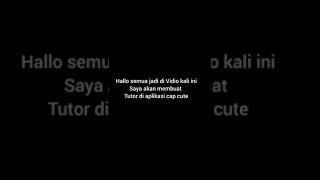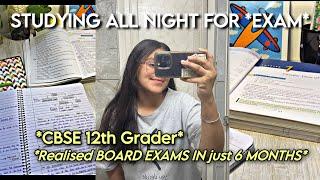Excel Shortcuts that Will Save You Hours of Work (Windows & Mac)
Комментарии:
Excel Shortcuts that Will Save You Hours of Work (Windows & Mac)
MyOnlineTrainingHub
July 7, 2023
Lilliana
tutorial mengedit di aplikasi cap cute
nur walda
Coding Shorts: Nuxt without Nuxt - Components and Imports
Shawn Wildermuth
Samantha Hanratty Talks 'Yellowjackets' Cliffhanger Ending: "I'm Screwed"
The Hollywood Reporter
Inside an Australian supermax prison (2005) | Four Corners
ABC News In-depth