
Galaxy S22/S22+/Ultra: How To Set Custom Text Tones for Your Contacts/One Person
Комментарии:

Not at all how my s22 is set up
Ответить
I was so hoping this would work for me. I've got the S22. But when I tap on the 3 dots - my choices are: delete messages // search messages // notification sound // category // and customize chat room.
There is no "Details" as your phone shows. So, I cannot figure out how to do this? Thank you in advance for any help! I'd like to change the notification sound from just one of my contacts..
Debbie in WA Ü

Thank you so much
Ответить
Thank you. You have the best videos. 💙
Ответить
This was helpful to me! However it changed the text sound AND ring tone for the individual contact.
Ответить
That's not an option for me either.
Ответить
..except that's literally not an option 🤦♀️😭
Ответить
Thank you!!!!
Ответить
Not helpful at all
Ответить
How about actually telling us how to use a customised sound! Not the default crap that Samsung wants us to use
Ответить
Excellent! thanks for that, I could not find how to have a separate tone for one person. Nice teaching 🙂
Ответить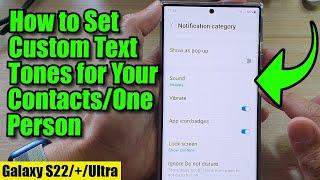


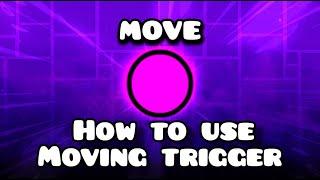

![2019 Personality [15]: Psychodynamic Theory 2 2019 Personality [15]: Psychodynamic Theory 2](https://invideo.cc/img/upload/b2owTzlfMDdaTGQ.jpg)




















