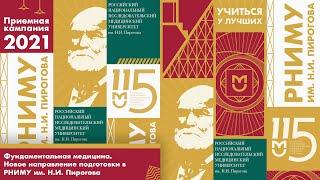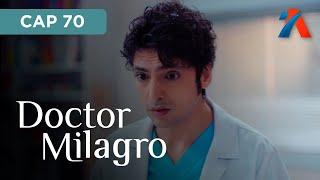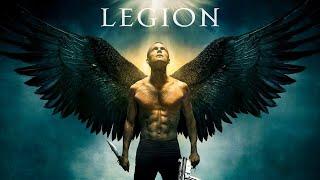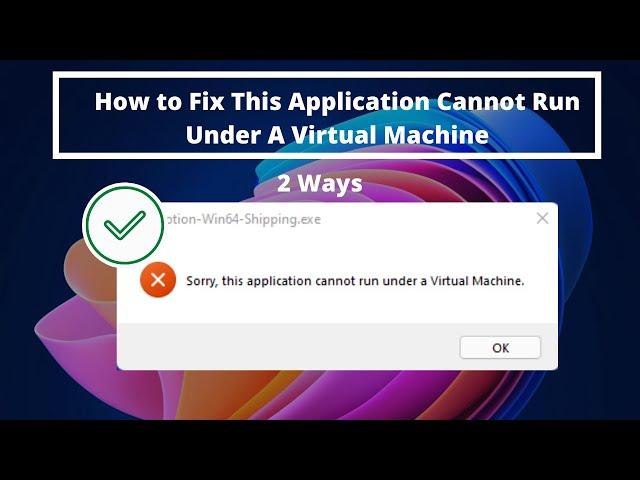
Fix Two Ways - This Application Cannot Run Under a Virtual Machine - Microsoft Windows
Комментарии:

Not working.
Ответить
Thank you
Ответить
the best way to solve the problem is to disable virtualization in bios 👌🏾💯
Ответить
I tried both methods, no luck for me. Trying to install PE-DESIGN 11 but i keep getting same pop up everytime i try to open - This program can not run under Hyper V! Anyone knows how I can solve this issue? I have been all morning trying.
Ответить
please help. how to avoid error saying"you have connected a remote screen" while opening an application on virtual machine running windows 11 on apple sillicon (M1)
Ответить
It still doesn’t work
Ответить
Will my secure exam browsing for Accenture bypass this?
Ответить
Thank you so much my working was stopped because of this problem no its all good 👍
Ответить
The first method help me to fix nfs the run
Ответить
No use
Ответить
neither works. my mac pro m2 has
PRLS - 2
18.3.2 (53621)
EDK II - 10000
for SystemBiosVersion
And what's the name of this beautiful jazz song?

Try this : turn off svm mode on your bios, it will fix your problem.
Ответить
for some reason both ways were already like how you showed but it still says "Sorry this application cannot run under a virtual machine" please help me
Ответить
Everytime when i restart the virtual box it goes back to (VBOX - 1) help!
Ответить
tidak bisa bung
Ответить
help me, it resets to default when i restart it
Ответить
i trying to install busy account app in window 11 through parallel desktop in m2 macbook air but it say that the proceesor is not adequate for running this app. pls suggest me any method
Ответить
im using virtualbox, after reboot the VM the registry bios system restore again. Any solution, please?
Ответить
Not working for me
Ответить
there is nothing like that
Ответить
No, it's not working. And I don't have Hyper-V, Virtual Machine PLatform and Windows Hypervisor platform. My primary system is Win 11 Home x64 and system on virtual machine is Win 7 Pro x32
Ответить
Its don't work
Ответить
my systembiosversion is acrsys-2 v2.06 :(
Ответить
it doesn't work on VirtualBox on Apple..
Ответить
Thanks sooo much it worked
Ответить
Thanks the program is running
Ответить
Man I tried your first and second way and didn't work. I've tried with Lumion that is a architec program. I dont know if its could be the version of windows (11) :/
Ответить
Tried the fixes so I can run NFS: The Run. I still get the same error about not being able to run on a virtual machine.
Ответить
It didn't work for me
Ответить
will it work for VMware Workstation 16?
Ответить
1st method. i have none of that on. 2nd method i did all that and it still didnt work., so whats the problem
Ответить
is there a way to run a game on VMware when the game say : this program cant run under virtual machine?
Ответить
Guys, if you are faced with the problem of the absence of these problems in your computer, it can also help to remove additional protection from the core (it is offered by the built-in antivirus, or the system, as additional protection). My game required more interaction with the computer core, so I also got an error like with a virtual machine that does not exist. Try
Ответить
no fix
Ответить
Thank you!
I was finally able to fix that, some of my programs stoped working because of this after I formated my laptop, now I can work!

i tried all the methods and erase the DriverDesc data value, still not work, can you help me? i tring to run genshin impact at VB
Ответить
Everytime when i restart the virtual box it goes back to (VBOX - 1) help!
Ответить
it doesnt work i cant play game
Ответить