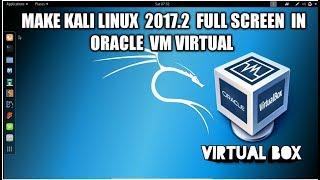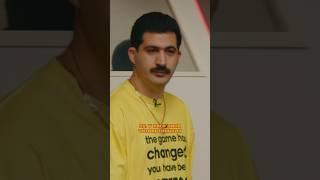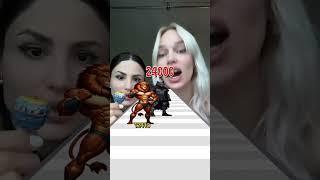Make kali Linux 2017.2 Full Screen in Oracle VM Virtual Box | Step by step
Комментарии:

Fully not work
Ответить
It works sir thank you so much.....
Ответить
Thanks
Ответить
Muito bom !
Ответить
Thank You so much for this toturial.
Ответить
after trying bunch of tutorials found one which worked for me... Thanks
Ответить
It working thanks 🙏🏻
Ответить
thanks you are nice
Ответить
Thanks dude
Ответить
This will work 👌
Ответить
thanks a lot ...
Ответить
Thanks a lot ! This I sthe only tutorial that worked thanks a lot ! Subscribed !
Ответить
finally something worth for watching on this subject ... thank u man!!!
Ответить
I love how thorough you go through each and every step!! :)))
Ответить
ALL THAT FOR FULL SCREEN LORD HAVE MERCY ON US WE ONLY GET 24 HOURS IN A DAY
Ответить
i did not do the apt-get install linux image 4.12 ......... , i did the last one directly, but it worked anyway :D thanks!
Ответить
It really worked. Thank you a lot
Ответить
very nice solution work for me!
Ответить
Thanks man alot. You made my day. What you need just tell me. I m always there to help you out and i mean it.
:)
Thanks again. Lots of Respect for u.
10000% working [Best]

when i try to install the linux headers then this problem arrives......pls help me fixing this
Problem:-
E: Could not get lock /var/lib/dpkg/lock - open (11: Resource temporarily unavailable)
E: Unable to lock the administration directory (/var/lib/dpkg/), is another process using it?
...this type of ans appears from the kernel when i typed that command

Thank you.Finally got the solution,it worked out
Ответить
Thank you so much man god bless you.
Ответить
It's told that I don't have enough space in Archives.What I should do please tell me
Ответить
thank you
Ответить
it is work-------super bro
Ответить
Thanks sir
Ответить
Merci
Ответить
Amazing finally something worked......Great thanks
Ответить
my guest virtual are not install he send an error and say unable to insert virtualdisk what can i do plz suggest
Ответить
When I type
apt-get install linux-headers-4.14.0-kali3-amd64
It says
Unable to lock the administrator directory.... What should I do?

thank you!
Ответить
superrrrr :)))
I have not been able to solve it for a long time, thank you very much

Nice!
Ответить
Thank you.
Ответить
when i do the apt-cache search linux-headers nothing happens just gives me a new line to type a command nothing shows
Ответить
this is the only video which worked
Ответить
working..... Perfect
Ответить
Thanks a lot
It works

works wonders
Ответить
You made my day, thank you
Ответить
mujay pasunnth ayaa
Ответить
finally a tutorial that worked, nice one.
Ответить
when I say update, all it says is "Reading package lists... Done"
Ответить
it says unable to locate package virtual-guest-utils
Ответить
How can I install Google Chrome in kali
Ответить
ye nahi indian vala muje do
Ответить
aapka whatsapp no dona muje kam he thoda isliye
Ответить
i love you bhai
tumne mera problem solve kr diya
😀😀😀😀😀😀😀😀