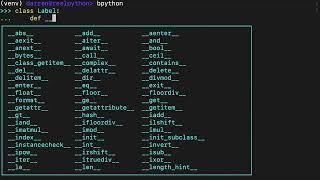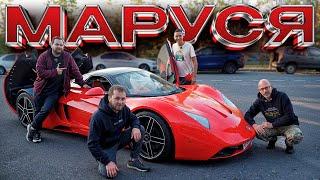Create a Stunning FishPoint Logo Design | Inkscape Tutorial
Don't forget to like, share, and subscribe for more tutorials on graphic design and logo creation. Let's inspire creativity and unlock the possibilities of digital design together.
In this tutorial, you'll discover how to use essential tools and techniques in Inkscape to design a stunning fish logo that's perfect for a variety of purposes, including businesses, brands, or personal projects. From creating the basic shapes to adding intricate details and customizing colors, you'll learn everything you need to know to bring your logo to life.
In this tutorial, we'll cover:
⦁ Introduction to the Pen Tool and its functionalities in Inkscape.
⦁ Sketching out the basic shape of the FishPoint logo.
⦁ Utilizing Bezier curves to refine the logo's curves and angles.
⦁ Adding intricate details and textures to make the logo pop.
⦁ Tips and tricks for efficient logo design workflow in Inkscape.
Keynotes from this tutorial:
⦁ To duplicate object: click "Ctrl + D" keys
⦁ To group objects: click "Ctrl + G" keys
⦁ To change stroke color: click "Shift" then right-click on either the Fill bar or the Stroke bar.
⦁ To move the Inkscape page up and down, use the scroll wheel in the mouse.
⦁ To move the page around, hold down the scroll wheel on the mouse.
⦁ To zoom in or out of the page, hold down the Ctrl key on your keyboard and use the scroll wheel on the mouse.
⦁ To draw an object, use the objects bar at the left: click on the arrow first, then select the object you want to drag into the page, like a square, circle, etc.
⦁ Once the object is on the page, click again in the arrow to have options to modify the object dimensions by dragging the small arrows.
⦁ We can deselect the object by clicking the white space on the page or the scape key on the keyboard. By clicking on the object, it will show the arrows again.
⦁ While it is selected, if we left-click on the object again, it will show a different set of arrows that will allow us to change the skew and rotation of the object.
Join us on this creative journey and unlock the secrets to crafting captivating monogram logos that stand the test of time. Don't miss out on this opportunity to take your design skills to new heights; let's create something extraordinary together!
#LogoDesign #MonogramLogo #InkscapeIllustrator #GraphicDesignTutorial #LogoTutorial #GridMethod #DesignSkills #CreativeProcess #Typography #LogoInspiration #DesignTips #GraphicDesign #InkscapeTutorial #LogoCreation #DigitalDesign #shapebuildertool #setoperations #booleanoperations #InkscapeTutorial #LogoDesignTutorial #GraphicDesign #PenTool #LogoDesign #FishLogo #Fishbusiness
In this tutorial, you'll discover how to use essential tools and techniques in Inkscape to design a stunning fish logo that's perfect for a variety of purposes, including businesses, brands, or personal projects. From creating the basic shapes to adding intricate details and customizing colors, you'll learn everything you need to know to bring your logo to life.
In this tutorial, we'll cover:
⦁ Introduction to the Pen Tool and its functionalities in Inkscape.
⦁ Sketching out the basic shape of the FishPoint logo.
⦁ Utilizing Bezier curves to refine the logo's curves and angles.
⦁ Adding intricate details and textures to make the logo pop.
⦁ Tips and tricks for efficient logo design workflow in Inkscape.
Keynotes from this tutorial:
⦁ To duplicate object: click "Ctrl + D" keys
⦁ To group objects: click "Ctrl + G" keys
⦁ To change stroke color: click "Shift" then right-click on either the Fill bar or the Stroke bar.
⦁ To move the Inkscape page up and down, use the scroll wheel in the mouse.
⦁ To move the page around, hold down the scroll wheel on the mouse.
⦁ To zoom in or out of the page, hold down the Ctrl key on your keyboard and use the scroll wheel on the mouse.
⦁ To draw an object, use the objects bar at the left: click on the arrow first, then select the object you want to drag into the page, like a square, circle, etc.
⦁ Once the object is on the page, click again in the arrow to have options to modify the object dimensions by dragging the small arrows.
⦁ We can deselect the object by clicking the white space on the page or the scape key on the keyboard. By clicking on the object, it will show the arrows again.
⦁ While it is selected, if we left-click on the object again, it will show a different set of arrows that will allow us to change the skew and rotation of the object.
Join us on this creative journey and unlock the secrets to crafting captivating monogram logos that stand the test of time. Don't miss out on this opportunity to take your design skills to new heights; let's create something extraordinary together!
#LogoDesign #MonogramLogo #InkscapeIllustrator #GraphicDesignTutorial #LogoTutorial #GridMethod #DesignSkills #CreativeProcess #Typography #LogoInspiration #DesignTips #GraphicDesign #InkscapeTutorial #LogoCreation #DigitalDesign #shapebuildertool #setoperations #booleanoperations #InkscapeTutorial #LogoDesignTutorial #GraphicDesign #PenTool #LogoDesign #FishLogo #Fishbusiness
Комментарии:
Create a Stunning FishPoint Logo Design | Inkscape Tutorial
NJOROGE'S GUIDE
Emergency NERF? #update #clashroyale #gaming #shorts #trending #edit
Action - Clash Royale
Orquesta Nsamble - MANOS DE TIJERA (Mix Yiyo Sarante II)
Orquesta N’samble
Fantasy Water Theme Park, Palakkad, Kerala
Hanish New Channel 22





![[FREE] YEAT X 2093 X BNYX X PLAYBOI CARTI TYPE BEAT *COLLECTION* [FREE] YEAT X 2093 X BNYX X PLAYBOI CARTI TYPE BEAT *COLLECTION*](https://invideo.cc/img/upload/Z1hWU2xBX0RUN0k.jpg)