
Virtual Desktop in 3 EASY Steps - Wireless PC VR on Quest 2
Комментарии:

Hey Mac i have a question that i hope you have an answer to. So when i install the oculus app i log in and it tell me to add a device. When i go to my device and press on airlink it then tells me to put my headset on. Now when i put my headset on and turn on airlink my laptop or any devices does show up to pair. Can you please help?
Ответить
U sir are a legend ❤
Ответить
I cant get my oculus games to run with virtual desktop
Ответить
Fellow artists trying to use Quill: Virtual Desktop does NOT work with Quill (I believe because it uses Vulkan). Fortunately, Quill does actually work with AirLink! (just keep in mind that like with this software, you need a wired ethernet connection on your PC.) This video helped me a lot otherwise, so I figured I'd add this helpful tidbit! I hope it saves someone else the several hours I spent trying to figure it out. 😅
Ответить
It keeps telling me that it won’t download because a virus is detected
Ответить
is there any way to use virtual desktop to give my self an extra monitor for my pc.. I only have one and was wondering if I can use my vr to give myself a second virtual monitor
Ответить
Great Tips!!!! Thank you!
Ответить
it dosent say switch to vr
Ответить
i have the problem number 4 but i dont have the things at the bottom left, just "launch steam vr" and "quit"
Ответить
Im having an issue with seeing my games from quest 2 on the virtual desktop. I originally got the VD because when i downloaded the oculus software it says my graphics card isnt compatible.. ive read where using VD over rides this but i still cant see my games. Any help is appreciated
Ответить
Thank you soooo muchhhhh!!!!! I had so much lag and now its working so perfectly!!
Ответить
I watched the first video and didn't have any troubles. I will say, this is the best tutorial video I've ever seen. Thank you so much for making it understandable and fun! Also, for the added tips!
Ответить
my virtual desktop keeps saying pc unreachable every time I connect I've tried literally everything and nothing seems to work any tips ?
Ответить
Nice, thanks! I don't have a lot of the settings in the VR Desktop app though. Bitrate maxes out at 90 mbps and I don't have the sharpening option at all. I wonder why..
Ответить
I was the 900th like 🎉
Ответить
do i have to buy it from oculus store, i cant buy the steam version ?
Ответить
Hi
How to play a multiplayer game running over a PC over multiple Oculus as clients ?

So u not need sidequest od developer mode like before?
Ответить





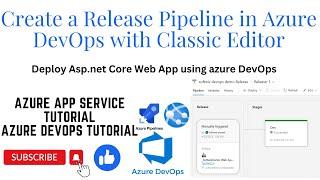


![Como IMPORTAR Qualquer Produto Dos EUA [ATUALIZADO] | JivoChat Como IMPORTAR Qualquer Produto Dos EUA [ATUALIZADO] | JivoChat](https://invideo.cc/img/upload/UW91NmxQX1ZTb18.jpg)
















