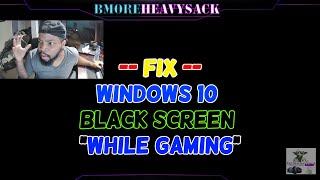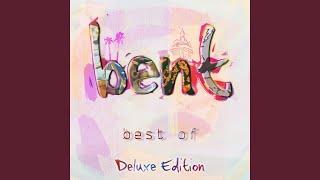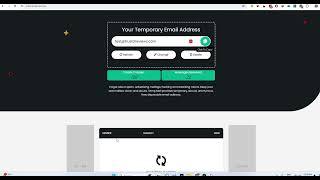How To Fix Windows 10 Black Screen Crash When Playing Games | GPU Card Artifacts Issue
Комментарии:

BRO same problm in my pc what i can do.......
Ответить
It's embarrassing that as someone who's been into computers since I was 8 years old (a long time ago), this worked like a charm for me. From the bottom of my heart, thank you man!
EDIT to add: This worked two weeks ago, with and i9 and RX 6800. RIP to my long-departed R9 390.

i have this problem, how can i fix? (i have gtx1650)
Ответить
Isn’t this a Samsung monitor thing? Haven’t watched this yet.
Ответить
Hey, in my case my monitor goes black randomly for couple of sec and goes back in the game, i already tried everything, the only thing i can say is that it happens since i reset my computer, it never happened before.
Ответить
im playing some game right? And the screen turns off then no signal pops up and again a black screen and then turns back on and it reapeats now and then. Can u pls help me
Ответить
i did what you did and setup windows and nothing changed, can you say for me why?, im amd radeon rx 580 series
Ответить
what was the fix??????
Ответить
Same problem .. when I play Valorant .. it goes off but cpu still running .. when I click my mouse some error pop up sound coming then I had to restart it to back everything normal .. and I get 271 hours ban from Valorant 🥲
Ответить
I keep getting black screen everytime i open a game
Ответить
and my graphic card resolutions changed automatically how to fix it, any suggestion
Ответить
in my case its was working for few hours not used much but pc was on and when i try to play a game after 4 or 5 hours than its crashed again
Ответить
wow man its working subscribed keep it up man
Ответить
The Only Thing That I Know Officially Works Is Getting An Gaming Monitor That Takes Dp To Dp
Ответить
So what do i do with the monitor crash do i just uninstall the video sofware?
Ответить
bro i have the first issue, how do i fix that?
Ответить
You please help my problem nothing works to help my PC it blackscreens when It loads games especially shaders Sims 4 Minecraft and roblox
Ответить
i’m gonna try this tonight i’m having an issue like it although i have an nvida card.
Ответить
thank you so muchh
Ответить
I have had this issue same as yourself in the first part of the video, my game will freeze, the screen will flash a solid color, then the screen will shut down but you could sometimes still hear the game running, but the only way to make the entire PC to work again was to shut it down and turn it back on, I've tried to follow your video but nothing is working, I don't know what to do and I feel like I need a little more direct help or maybe some better instructions. I really want to play Red Dead Redemption.
Ответить
Mines connected to my tv and it keeps going black then showing a moving circle then it goes back to the tv and it keeps disconnecting for the hdmi
Ответить
thanbk you brotha
Ответить
Bro my pc just freeze and screen turn random pixel when playing games. Please help me
Ответить
I sit and play for not even 2 minutes and mine just shuts off. I don't know if it's a different problem?
Ответить
My task manager just says there are no running apps
Ответить
this didn't solve my problem :/ still digging... but thanks.
Ответить
game name?
Ответить
i had this problem over a year now,but i keep restarting my pc every time to be able to play lol ,i updated gpu ,bios,everything but same problem,but i will try changing the resolution and i will let you know if it works you SIR are a life saver
Edit :it worked for a bit, but I did something that definitely was the problem, I switch the gpu cables slot that were connected to the Drive. I think, the drive slot has more power so after swapping it gpu got enough power to run without issues.

Is it possible that the psu is the problem?
Ответить
I’m having This issues in fivem where I load in and my screen goes black or green and then crashes is there any solution for thatb
Ответить
So I take it I unistall then reinstall my graphics driver? Would this work for a Nvidia been having this issue heavy
Ответить
thanks for the information dude appreciate the vid, can I just give you some critical feedback tho. Your fonts are difficult to read, try helvetica. Also try explaining the whole process at the start of the video in steps and then guide us through the steps like you did. Cause this was really difficult, had to keep rewinding to try understand what you're on about :p thanks though for the video, i subbed
Ответить
Iam recently facing this issue where my disk usage was 100% so i fixed that but still i face this issue where screen turns off and gpu fans go to max speed then you need to turn restart pc manually. Now after fixing disk usage pattern i dont have this problem in other games but only when i turn on gta v. How to fix this bs.
Ответить
Nice video, another problem could be Link state power management might be turned on. Basically, your gpu is pulling power from the PCIe slot and psu power. I've tried everything. I mean I started replacing parts. My black screening will happen sometimes as soon as I started playing games or an hour in. Hope I maybe helped.
Ответить
do you play with a reduced resolution to make targets wider? Thats what i do
Ответить
Help plz i am purchased a rtx 2060 few days ago and a problem in which when I launch a game it goes to black screen with a beeping sound! what can I do ?? should I change the psu ?? My current psu is 450 watts
Ответить
Ay bro so I did the uninstall and it worked for a day. And same black screen (no signal) again the next. I cant keep RE-installing my drivers— have u found a better fix?
Ответить
Had the crashing issue and I have the same card. In progress of unistalling and reinstalling and gonna downsize res. Thank you.
Ответить
i have a similar issue rn, i built a new pc has a new 3060 and a new ryzen 5 5600x plays great for 20 mins then completely black screen and makes me restart my pc. tried putting fan speed to 100 incase it was a overheating problem it wasnt, i tried to rule out if it was my psu since its known to be bad for the model but i dont have a clue lol, still havent fixed it. can only play one game witch is valorant since it never crashes for me. kinda sucks lol
Ответить
Man, thank you so much. I've been fiddling with my drivers and two screen set up for almost a week. I thought about everything under the sun, except the display resolution (Mostly because I'd just upgraded to Windows 11 by force mind you. So I wasn't sure which change had caused the issue). My problem was with Premiere Pro but still, your advice fixed it right up! Subscribed.
Ответить
One thing to do is go into your display settings in Windows 10 and make sure your W10 resolution and the game resolution are the same. And if they are, just reset the settings on both. Worked for me.
Ответить
Whenever my GPU goes in load i get a blackscreen and after a few seconds i hear some beeping sounds and the background sounds i am not hearing anymore... can you help me out?
Ответить
I had this problem a long time ago. I think I fixed it by updating all the USB drivers. Something about an Xbox controller made it bug out hard if it wasn't updated.
Ответить
Trying to exit out won’t even work The dumb fucking thing will just stay there until I reset my fucking pc
Ответить
hey when i uninstalled the amd software my GPU was already gone from the device manager and instead it showed Microsoft basic display adapter and I hadn't even restarted my pc
Ответить
when ever i plat csgo while the match is almost starting the screen turns off and and gets bugged
Ответить
AMD Graphics problems… Same bro! Thanks!!!
Ответить
I know it's a year later, but it helped me so much, thanks man
Ответить
Anyone gonna mention how he look like ice cube
Ответить