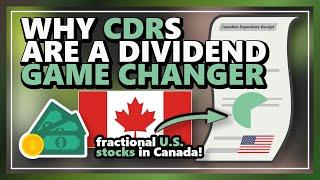![Смотреть [Beat Saber] Recording a Quest 2 Mixed Reality video without green screen [Beat Saber] Recording a Quest 2 Mixed Reality video without green screen](https://invideo.cc/img/full/d1BWN2JYTU56SV8.jpg)
[Beat Saber] Recording a Quest 2 Mixed Reality video without green screen
In this experiment I'm recording the Oculus Quest 2 version of Beat Saber wirelessly and without a green screen. I've used the LIV Camera app on an iPad Pro 2020 as an NDI camera, and I also installed the OBS NDI plugin on my computer.
I then used the Oculus Mixed Reality Capture tool to calibrate/configure the Mixed Reality setup on the Quest 2. The trick to make the calibration work with the LIV Camera app was to use the NDI Virtual Input program to create a virtual webcam with the LIV Camera output.
Once the calibration was complete, I generated the OBS scene file and then opened it on OBS. I then added an "NDI Source" between the "Foreground" and "Background" groups and I've hidden the "Video Capture Device". I've also added a filter with a "Render delay" of ~112ms to the "Oculus MRC" source to match the timing from the LIV Camera app and the Oculus Mixed Reality video. I also had to make some small adjustments to the "Foreground Oculus MRC" source and the "Background Oculus MRC" source to keep them aligned with the "NDI Source".
Sadly, I was unable to record the audio from Beat Saber, so I had to edit the video with iMovie to add the music.
You'll notice some delay in this video. Keep in mind that this method is 100% wireless, so both the video feed from the Oculus Quest 2 and the LIV Camera app are being broadcast via Wi-Fi and both are competing for the same bandwidth.
Song: Mord Fustang - Elixia (Expert+)
I then used the Oculus Mixed Reality Capture tool to calibrate/configure the Mixed Reality setup on the Quest 2. The trick to make the calibration work with the LIV Camera app was to use the NDI Virtual Input program to create a virtual webcam with the LIV Camera output.
Once the calibration was complete, I generated the OBS scene file and then opened it on OBS. I then added an "NDI Source" between the "Foreground" and "Background" groups and I've hidden the "Video Capture Device". I've also added a filter with a "Render delay" of ~112ms to the "Oculus MRC" source to match the timing from the LIV Camera app and the Oculus Mixed Reality video. I also had to make some small adjustments to the "Foreground Oculus MRC" source and the "Background Oculus MRC" source to keep them aligned with the "NDI Source".
Sadly, I was unable to record the audio from Beat Saber, so I had to edit the video with iMovie to add the music.
You'll notice some delay in this video. Keep in mind that this method is 100% wireless, so both the video feed from the Oculus Quest 2 and the LIV Camera app are being broadcast via Wi-Fi and both are competing for the same bandwidth.
Song: Mord Fustang - Elixia (Expert+)
Тэги:
#VR #Beat_Saber #Mixed_Reality #No_greenscreen #Oculus_Quest_2 #LIV_Camera #iOS #OBS #Oculus_Mixed_Reality_Capture #Virtual_Reality #NDI #Wi-Fi #WirelessКомментарии:
[Beat Saber] Recording a Quest 2 Mixed Reality video without green screen
Fabio Dela Antonio
We Tried 5-Star International Food!!
NorthStarBoys
Canadian Depositary Receipts Explained: How CDRs Can Pay You Dividends
Dividend Gardening
Care Saw The Sign- Petscop Animation
AJ-The-Bumblebee
![[Beat Saber] Recording a Quest 2 Mixed Reality video without green screen [Beat Saber] Recording a Quest 2 Mixed Reality video without green screen](https://invideo.cc/img/upload/d1BWN2JYTU56SV8.jpg)