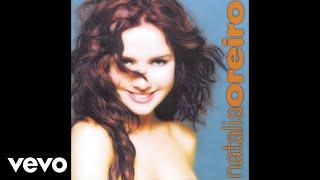How to Use GIMP Clone Tool
Комментарии:

Just following this to the letter did not click a region to clone. There is some step missing. Awful tutorial.
Ответить
Hello, can you send a link from this Gimp please? I have Gimp but this is other/wrong Gimp programm... I can´t clone with my Gimp programm...
Ответить
"If you want to use the clone tool you have to start the program." And me here in the hope that just gazing at an empty screen would be enough, so much wisdom in this simple sentence.
Ответить
Short but efficient clip. I was looking for the Ctrl-click shortcut to initiate the texture reference. Thanks !
Ответить
Awesome, thank you!
Ответить
everyone mocking the creator for saying "Start the program" was the tutorial too long or something?
Ответить
THANK YOU SO MUCH!! This is EXACTLY what I needed to find.
Ответить
watching repeatedly just for entertainment value
Ответить
LONG AND STUPID
Ответить
still works
Ответить
strange computerised voice but tutorial does the job, thanks
Ответить
Nice voice over, i thought it was text to speech at first
Ответить
My humor is so destroyed I laughed at this vid for a full minute alone in my room sitting in the dark eating an entire bucket of cheese puff balls
Ответить
what does aspect ratio , angel do ? thanks
Ответить
Didn't work for me. When I click left-mouse while holding down Ctrl a frame around the image moves. :(
Ответить
To use gimp clone tool i need to open gimp first?
Ответить
Simple and Good . In less than a minute. Wow. Awesome. My problem solved. Thanks
Ответить
thanks
Ответить
Oh I need to start the program! Didn't think of that thanks!
Ответить
I was going to comment about using the gimp tool, u need to start the program. But comment section is already filled with this
Ответить
wait I have to use a computer?
Ответить
omg... that voice... why?!
Ответить
Starting the program was where I went wrong, silly me.I thought I had it right but turns out what I was forgetting was to start up the program, thanks for the help.
Ответить
Thank you sir.
Ответить
Thanks. Control + mouse left click works fine to activate the clone tool. Result!
Ответить
It doesn't work for me, I'm afraid - Windows...
Ответить
Have a shit, shower and shave. Then have some breakfast and then turn your computer on and open gimp and then open the file and then use clone tool.....simple
Ответить
ohh, I forgot to start Gimp, now it works
Ответить
How do I start Gimp? I am so stuck right now oh my god.
Ответить
while pression Control was all I needed, thanks!
Ответить
If George Carlin hear this!!!
Ответить
what an efficient demo !!
Ответить
you forget to tell me to turn on my computer!
Ответить
WOW YOU HAVE TO START THE PROGRAM? NEVER WOULD'VE GUESSED. SILLY ME! THANKS ROBOT VOICE
Ответить
LOL
Ответить
Very robotic but short and useful
Ответить
Never understood why some instructional videos start with, "First, open up the program."
Ответить
On a Mac, hold down command while clicking the first area, then regular click the target area.
Ответить
"If you want to use the Gimp Clone Tool, you need to start the program"... end of tutorial.
Ответить
i can't can you write please
Ответить
This doesn't work using GIMP on my iMac.
Ответить