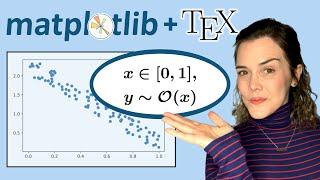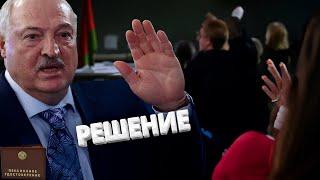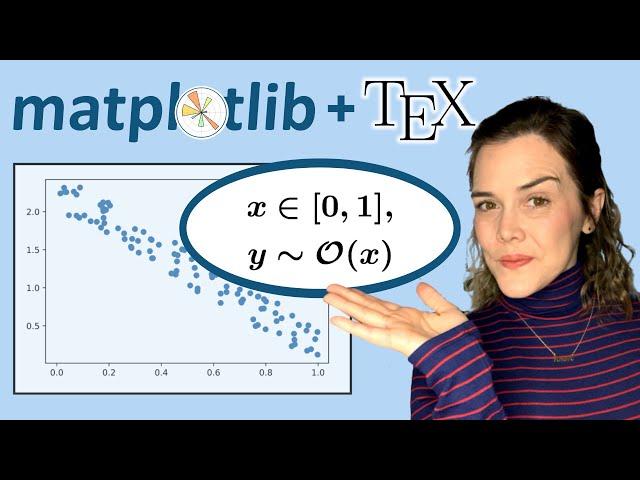
Add math symbols to matplotlib figures with matplotlib LaTeX || Matplotlib Tips
Комментарии:

Thank You.
Ответить
Über cool :)
Ответить
very informative...👍👍
Ответить
You're more understandable than my professor
Ответить
Can you help me?
I need change the font of titles, labels and tick labels but i don't know how i have to do that :(

thanks a lot Kimberly! 😘
Ответить
Thank you much for such useful videos .. do keep posting
Ответить
Can you pls share you learning process in a video?
Ответить
How to write many annotations and adjust location automatically in matplotlib graph
Ответить
Hi Kimberly. I tried to run the examples but I have some issues from latex. How did you install it? Thank you
Ответить
Thank you so much for this video and please keep posting
Ответить
You saved my so much time 👍👍
Ответить
Great video! This video helped me a lot, however I have a question. For example, I made a program that solves a quadratic equation. At the beginning, the user must enter the values of a, b and c. Then the values of x1 and x2 are displayed. Finally, the graph of the parabola is shown. How can I print the specific a, b, c values in the title of my graph. For the moment I wrote: pyplot.title(r'$ax^2 + bx + c$') but instead of showing a, b and c, I would like it to show the values that the user entered. Thanks in advance!
Ответить
thank you!
Ответить
Thank you!
Ответить
A to the point video, absolutely loved it!
Ответить
This was extremely helpful. Thank you!
Ответить
Super cool! Thanks Kim
Ответить
Great video thanks a lot
Ответить
Awesome! short and extremely useful video that cannot be found anywhere else! thanks
Ответить
Great tutorial! However, my PDF output from matplotlib shows Greek letters that look badly formatted. How can I correct for this?
Ответить