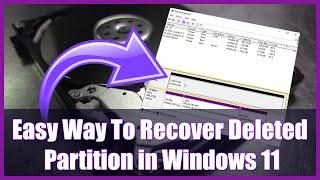Easy Way To Recover Deleted Partition in Windows 11
Комментарии:

thank you So much. You give me back my soul.
Ответить
Thank you so much 🎉
Ответить
free edition doe snot recover lost partitions
Ответить
Thank you so so much brother
Ответить
tysm. this has helped me recover my whole life back
Ответить
Great! thanks! you saved all my files
Ответить
I accidentally deleted whole secondary drive in windows disk management which contains games,files,pictures,videos,projects and more this tool not only it recover files and and partition it also can fix a corrupted disk and many more. I recommend to use minitool partition 9.1 since it is free
Ответить
you help alot. thanks you so much
Ответить
You save my data bro love you ❤❤❤❤❤❤❤❤❤❤❤❤❤❤
Ответить
Just asking after sacnning it, it still shows as unallocated, also theres a extra 100mb as system reserved what do i do with it?
Ответить
Thank you so much, that's exactly what i did by mistake. You saved me.
Ответить
bro! you are really really a life saver for 9.1 only
Ответить
Thank you so much brother because of Allah and then because of you I recovered something like 600GB of my important data, lot of love, thanks ❤❤❤❤❤
Ответить
Thank you 😊
Ответить
i accidentally clean and format my drive C so i cant access my windows anymore, i can't even formatted it i got error i can only access cmd via X:\sources please help me
Ответить
Thank you. I paid 150USD for this. Lol
Ответить
Bro's 6TERA Byte Drive 😲😮
Ответить
Good software I have recover 186 Gb files
Ответить
My partition shows up after scanning with all it's content in it's place but it doesn't work after applying, the disk gets back to unallocated. Anyone please help!!
Ответить
You ROCK!!!!
Ответить
My Seagate external hard drive still isn’t showing and has all my videos saved and can’t find the partition and I’ve tried everything
Ответить
Does this work for external hard drives
Ответить
Thankyou so much bro you helped alot.
Ответить
❤❤❤❤ love your video man.
Ответить
Software will not allow recovery unless you pay for one of their most expensive tiers. Software is a scam that lies to you about being able to recover, makes you wait for a very long scan, then tells you to purchase if you want to recover. Garbage software.
Ответить
Thank men your video really helped me 🎉❤
Ответить
Fantastic! I tried using another software, after paying 50€ recovered only 2% in one night. With your video I recovered everything in 10 minutes for free!
Ответить
Great explanation
Ответить
Thank you very much.
Ответить
Thank you
Ответить
Hi I pressed delete partition on the drive with the most GB that bitlocker is installed on in set location to install windows page, step 3 or 4 I think, I pressed delete partition on that because I wanted to progress through the installation, i purchased the computer second hand without bitlocker recovery key, i don't want to lose access to that drive bitlocker is installed on and want to use my computer fully functional please i hope that all makes sense please can someone help me Thankyou so much
Ответить
So if i already installed windows on it im just fucked?? I cant believe all these people really wiped the wrong drive but then realized what they did right before installing windows to it. Like who would do that
Ответить
Im not gay but i think i wanna kiss you.
Ответить
man you saved my life, thank you
Ответить
i formmeted the deleted partition what should i do
Ответить
found this on 2025, thanks man it saved me. I deleted a partition and extended this volume, but i saw the partition table did not work but changed in color instead, so i deleted the other volume which i selected for extention but THE current volume also got deleted altogether even though theyre on different volumes.
thanks man this helped me real, all my files was in the other volume

You are a live saver man ❤
Ответить
A reply is needed i deleted the wrong partition on my laptop both HDD and SSD.
Firstly i accidentally remove HDD which had all my now i deleted windows partition. my HDD is still unallocated space.
I cant back off the power from HDD what can i do now?
shall i proceed installing windows in the SSD then will i get the option to recover partition?
IMP in all my msg is i cant backoff power from HDD as its my Laptop

Truely A Life Savour!!! may god bless u
Ответить
Workeeed
Ответить
Life Saviour!!!!!!!!!
Ответить
Thank you. Saved me.
Ответить
The weird thing is that my hard drive doesn't even like show up correctly after removing a partition that i had Linux on... i can't access that hard drive anymore and yeah, idk what happened idk what more to say for some possible help/advice...
Ответить
thanks a lot!
Ответить
Working, thanks ;)
Ответить
It works perfectly.
How it happened:
I got a new SSD and installed Windows. The old HDD had two partitions C: (OS) and D: (Data). Delete C:, extend partition D: and the partition became unallocated :(
Download MiniTool (version 9.1, does not allow updates).
I followed the exact (but exact) steps in the video and the two partitions (old windows and Data) were perfectly restored.
Less than a minute (no scanning).
I should mention that after the HDD crashed I did not perform any operations on this unit at all.

Thank you bro it worked in 3rd scan everything recovered 🎉
Ответить
Hope this video helps you recover your data, Drop us a LIKE 👍
Ответить