
mpl_Mapping Panel: Ableton-Style Macro Controls for FX in REAPER (Rapid-Fire tutorials Ep99)
Комментарии:

v3 was recently added with some important updates using new Reaper API features
Ответить
as always, amazing video. not sure how i am just now seeing this!!
Ответить
Wow, this is something special! Thank you for sharing!
Ответить
How can you make track background color to be like the one you have, I mean different every 2 bars like Ableton, from ligher to darker shade
Ответить
This is a really great tutorial. Keep it up!
Ответить
you are awesome
Ответить
Incredible!
Ответить
Very nice, thanks! Probably Mapping panel require total overhaul. I think I rebuild this to get it look like Ableton macros just like rs5k manager. Not possible to replicate 1-to-1 exactly, but improve linking style.
Ответить
Project-wide macros are a nice idea, and something missing from Ableton. But this kind of misses the beauty of Ableton's racks. In Ableton, you can have a rack containing multiple FX chains. FX parameters of devices in those chains can be assigned to macros. The Macros are per rack, not per project. Reaper needs: a) nested fx chains; with b) macros per fx chain; and c) means of choosing which chain, like either one chain per note in the case of drum racks, or chain selectors based on a parameter, or chain selectors based on pitch and velocity. Actually you could do so much more than ableton if you are prepared to have the complexity and learning curve of Reaper.
Ответить
I missed this video. Great script, thanks to MPL for his valuable scripts !
Ответить
Really good pacing and presentation, thanks for demonstrating this so clearly 🙂
Ответить
where is music ? its just theory
Ответить
just .... WOW!
Ответить
❤️
Ответить
thank you so much
Ответить
great stuff
Ответить
This works across tracks as well. Donation in a minute to MPL. Holy hell this is awesome.
Ответить
Little confused as to how to record the knob movements when using the panel.
1. Right clicked on knob on panel and armed the track envelope for the knob
2. Set envelope track to "touch (record fader movements to armed envelope)
Annnnnnnnnnnnnnnnnnnnnnnnd
NOTHING
Couldn't seem to get any movements to actually get recorded.

Hello~. Thank you for a great tutorial.
I have one question though.
When I try to control a js plugin called "JS: Volume/Pan Smoother v5", I can only have the Mapping Panel control between 0 to 12 db.
Since I use the plugin to control the level of the track instead of the fader, I would like to somehow have the Mapping Panel control below 0 db.
Is there a way to achieve that?
Thank you once again for your entertaining and of course, educational videos!

Hello sir, how did you get the docked toolbars above the mixer on the left of the arrange page?
Ответить


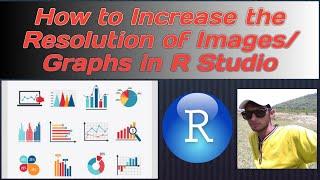




![Periscope Live | Lovely girl [ Yarine VDO 004] #bigo #periscope Periscope Live | Lovely girl [ Yarine VDO 004] #bigo #periscope](https://invideo.cc/img/upload/Y1JKc29tR2paT1U.jpg)

![[FREE] Lil Nas X Type Beat - "Roaring Twenties" |Hip-Hop| [FREE] Lil Nas X Type Beat - "Roaring Twenties" |Hip-Hop|](https://invideo.cc/img/upload/MFRrY1pWb24yTE8.jpg)















